Have you ever turned on your fan, only to hear a humming noise while the blades stubbornly refuse to move? It’s frustrating, isn’t it?
You rely on that fan to keep you cool, but now it’s just humming away without doing its job. If this sounds familiar, you’re not alone—and the good news is, you don’t have to replace your fan just yet. Understanding why your fan hums but doesn’t turn can save you time, money, and hassle.
You’ll discover the common reasons behind this problem and learn simple steps to fix it. Keep reading, because your fan’s smooth, cool breeze is just a few troubleshooting tips away.
Fan Motor Humming Causes
When a fan motor hums but does not turn, it signals an underlying issue. Understanding the causes helps in quick diagnosis and repair. Several electrical and mechanical problems can make the motor struggle to start or spin.
Identifying the exact cause saves time and prevents further damage. The motor’s humming sound often points to power or movement restrictions. Below are the main reasons why a fan motor hums without turning.
Failed Capacitor Issues
The capacitor gives the motor a boost to start spinning. A failed or weak capacitor cannot provide enough power. Without this boost, the motor hums but stays still. Capacitors can wear out due to age or heat. Replacing the capacitor often fixes the problem quickly.
Seized Bearings And Mechanical Jams
Bearings help the fan blades turn smoothly. If bearings seize, they block movement. Dirt, rust, or lack of lubrication causes seizing. Mechanical jams like stuck debris also stop the blades. The motor hums as it tries to turn the stuck parts. Cleaning or replacing bearings clears the jam.
Faulty Start Switch
The start switch triggers the motor to begin spinning. A faulty switch fails to send the signal. The motor receives power but cannot start turning. The switch may wear out or get damaged over time. Testing and replacing the start switch restores normal operation.
Voltage Supply Problems
The motor needs the correct voltage to run properly. Low or unstable voltage causes the motor to hum but not spin. Voltage drops can happen due to wiring issues or power supply faults. Checking the voltage supply and fixing wiring restores motor function. Consistent voltage keeps the fan running smoothly.
Safety Precautions Before Repair
Before attempting any repair on a fan that hums but does not turn, safety is the top priority. Working with electrical appliances requires careful attention to avoid accidents. Taking the right precautions protects you from electric shocks and other injuries.
Following simple safety steps ensures a safer repair process. Always prepare well before opening or fixing the fan. This section explains the key safety measures to follow.
Disconnect Power Source
Always unplug the fan from the power outlet before starting repairs. This stops electricity flow and lowers the risk of shocks. Do not rely on switches alone, as power may still be present. Use a tester to confirm there is no electricity.
Use Proper Tools
Use insulated tools designed for electrical work. Avoid using damaged or worn tools that can slip or break. Correct tools help you work safely and efficiently. Keep the workspace clear and organized to prevent accidents.
Avoid Electrical Hazards
Never touch wires or metal parts with wet hands. Water conducts electricity and raises the chance of shock. Check the fan and cables for visible damage before repair. Replace frayed wires or broken parts to avoid hazards.
Diagnosing Mechanical Problems
Diagnosing mechanical problems in a fan that hums but does not turn requires careful inspection. Mechanical issues often block the motor shaft or damage internal parts. Identifying these problems helps decide if repair or replacement is needed. Follow simple steps to check for common mechanical faults.
Checking For Obstructions
First, look for any objects blocking the fan blades or motor. Dust, debris, or small items can stop the fan from moving. Remove the fan cover and clean inside carefully. Clear any visible blockages around the motor shaft. Ensure blades spin freely by hand without resistance.
Testing Motor Shaft Movement
Try to turn the motor shaft manually. The shaft should move smoothly with little effort. If it is hard to turn or stuck, the problem is mechanical. This often points to seized bearings or internal damage. A stuck shaft means the fan motor cannot start properly and needs fixing.
Replacing Bearings
Worn or seized bearings cause the shaft to lock up. Bearings support the shaft and allow it to spin freely. Remove the motor housing to access the bearings. Replace old or damaged bearings with new ones matching the size. Properly lubricate bearings before reassembling the fan to ensure smooth operation.
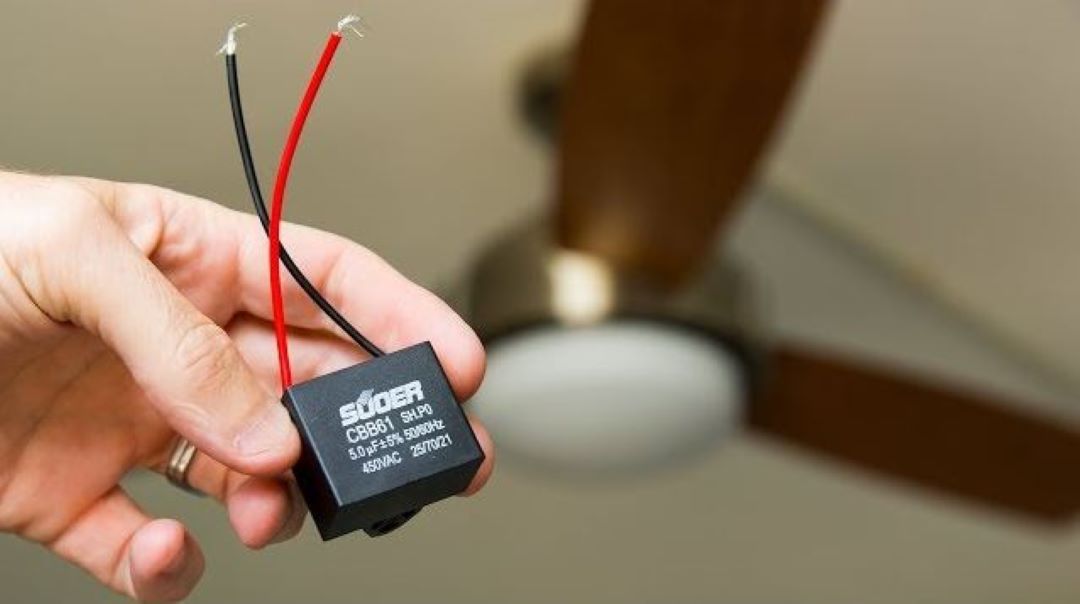
Credit: www.litoelectrical.com
Troubleshooting Electrical Issues
Troubleshooting electrical issues is essential when a fan hums but does not turn. Electrical faults often cause the motor to receive power but fail to start spinning. Understanding common electrical problems can help fix this issue quickly. Safety is the priority. Always disconnect power before inspecting any parts.
Testing The Capacitor
The capacitor helps the fan motor start turning. A faulty capacitor often causes humming without rotation. Use a multimeter set to measure capacitance to test it. Remove the capacitor from the fan first. Compare the reading to the capacitor’s rated value. If the reading is low or zero, replace the capacitor. A bad capacitor stops the motor from gaining enough power to spin.
Inspecting The Start Switch
The start switch sends power to the motor’s starting coil. A damaged or stuck switch can prevent the motor from starting. Check the switch for any visible damage or corrosion. Use a continuity tester or multimeter to check if the switch works correctly. Replace the switch if it does not close the circuit. A working start switch is vital for the fan to begin spinning.
Verifying Voltage Levels
Correct voltage must reach the fan motor for it to run. Use a voltmeter to measure the voltage at the motor terminals. Compare the reading to the fan’s rated voltage. Low or no voltage indicates a power supply or wiring problem. Inspect the power cord, plug, and any connectors for damage. Repair or replace faulty wiring to restore proper voltage. Proper voltage ensures the motor receives enough power to turn.
Step-by-step Quick Fixes
When a fan hums but doesn’t turn, quick fixes often solve the problem. Follow these clear steps to get your fan running again. Each step targets a common cause and offers simple solutions. Safety first: always unplug the fan before starting any repair.
Manually Starting The Motor
Try to spin the fan blades by hand. If they turn easily, the motor is not jammed. This suggests an electrical issue, often with the capacitor. If the blades resist or don’t move, mechanical parts may be stuck. This test helps identify where to focus your repair efforts.
Capacitor Replacement Guide
The capacitor helps the motor start spinning. A faulty capacitor causes the motor to hum but stop. Find the capacitor near the motor and check for bulges or leaks. Remove the old capacitor carefully. Replace it with one matching the same voltage and microfarad ratings. Reconnect wires and secure the capacitor in place. Plug the fan back in and test if it runs smoothly.
Lubricating Or Replacing Bearings
Worn or dry bearings cause the motor shaft to seize. This stops the fan from turning. Open the fan housing to access the motor. Clean old grease and dirt from the bearings. Apply a few drops of light machine oil to lubricate them. If bearings are damaged, replace them with new ones. Reassemble the fan and check for smooth operation.
When To Call A Professional
Knowing when to call a professional for a fan that hums but doesn’t turn can save time and prevent damage. Some repairs require special skills and tools. Handling electrical parts or diagnosing complex issues can be risky. A trained technician can ensure the problem is fixed safely and correctly.
Handling Dangerous Capacitors
Capacitors store electrical energy even when the fan is off. Touching them without proper knowledge can cause shocks. Professionals know how to discharge capacitors safely. They have the right tools to handle these parts. Avoid trying to repair capacitors on your own.
Complex Electrical Repairs
Fans have small electric motors with delicate components. Fixing wiring or motor parts needs experience. Mistakes can lead to more damage or fire hazards. Electricians or appliance repair experts understand fan systems well. They can quickly find and fix electrical faults.
Ensuring Proper Diagnosis
Many problems cause a fan to hum but not turn. Mechanical jams, bad bearings, or electrical failures all sound similar. Professionals use testing equipment to find the exact cause. Correct diagnosis prevents unnecessary part replacements. This saves money and ensures long-lasting repairs.
Preventive Maintenance Tips
Preventive maintenance helps keep fans working well and avoids problems like humming without spinning. Regular care extends the fan’s life and improves safety. Following simple maintenance steps stops damage before it starts. This saves money and effort over time.
Regular Cleaning
Dust and dirt build up on fan blades and motor parts. This causes imbalance and makes the fan struggle to turn. Clean the blades and grills often with a soft cloth. Use a vacuum or brush to remove dust inside the motor area. Keep the fan dry and free from debris.
Lubrication Schedules
Fan motors have bearings that need oil to move smoothly. Without oil, the bearings can seize and stop the fan from turning. Apply a few drops of light machine oil every few months. Avoid over-lubricating, as too much oil attracts dust. Follow the manufacturer’s guide for the right oil type and amount.
Routine Electrical Checks
Electrical problems often cause fans to hum but not turn. Inspect the power cord and plug for damage regularly. Test the capacitor, as a faulty one stops the motor from starting. Check the wiring connections to ensure they are tight and secure. Use a multimeter to verify voltage and continuity. Repair or replace parts showing wear or faults.

Credit: www.youtube.com

Credit: www.reddit.com
Frequently Asked Questions
Why Does My Fan Hum But Not Spin?
A fan hums but doesn’t spin due to a faulty capacitor, seized bearings, mechanical jam, or a defective start switch. Check if the motor shaft turns manually. Replace the capacitor or fix mechanical issues to restore function. Call a professional if unsure.
Why Does My Motor Hum But Not Spin?
A motor hums but doesn’t spin due to a faulty start capacitor, seized bearings, mechanical jam, or a bad start switch.
Why Is My Blower Motor Humming But Not Spinning?
A blower motor humming but not spinning usually means a faulty start capacitor, seized bearings, or a mechanical jam. Check the capacitor and motor shaft for obstructions or stiffness. Replace damaged parts or call a professional for safe repair.
Why Is My Fan Motor Running But The Blades Not Spinning?
Your fan motor may hum but not spin due to a faulty capacitor, seized bearings, mechanical jam, or a bad start switch. Check for obstructions and test if the shaft turns freely. Replace damaged parts or call a professional for safe repair.
Why Does My Fan Hum But Not Spin?
A humming fan often means the motor’s capacitor failed or the shaft is stuck.
Conclusion
A fan that hums but won’t turn often signals a simple problem. Start by checking for mechanical blocks or seized bearings. If the motor shaft moves freely, the capacitor might be faulty. Always unplug the fan before inspecting or fixing anything.
Electrical parts can be dangerous without proper care. When unsure, ask a professional to help. Fixing these issues can restore your fan’s function quickly and safely. Don’t ignore the hum; act early to avoid bigger problems.
