The X-Acto School Pro pencil sharpener may not work due to a jammed blade or a faulty power supply. Check these components first for a quick fix.
The X-Acto School Pro pencil sharpener is a reliable tool in classrooms and offices. It delivers consistent performance, ensuring perfectly sharpened pencils. Sometimes, it might encounter issues that disrupt its operation. Common problems include jammed blades or power supply malfunctions.
Addressing these issues can often restore the sharpener to full functionality. Regular maintenance, like cleaning and checking for obstructions, can prevent future problems. Always ensure the power source is stable and the device is free from debris. By taking these steps, you can keep your X-Acto School Pro pencil sharpener in top working condition.
Introduction To The X Acto School Pro Pencil Sharpener
The X Acto School Pro Pencil Sharpener is essential in classrooms and offices. Known for its durability and efficiency, it is a favorite among teachers and students. This sharpener promises precise sharpening for all your pencils.
The Importance Of A Reliable Sharpener
A reliable pencil sharpener saves time and effort. Students need sharp pencils to write neatly and quickly. Teachers need dependable tools for smooth classroom activities.
Having a good sharpener ensures that pencils are always ready to use. It helps maintain the quality of the pencil tips. This reduces the frequency of breakages and sharpening interruptions.
Common Issues Encountered
Even the best sharpeners can face issues. Let’s look at common problems with the X Acto School Pro Pencil Sharpener:
- Jamming: Pencils can get stuck inside the sharpener.
- Overheating: Continuous use can cause the motor to overheat.
- Uneven sharpening: Pencils may not be sharpened evenly.
- Power issues: The sharpener may not turn on or off properly.
Regular maintenance can prevent many of these issues. Cleaning the sharpener and checking the blades are good practices.
Initial Troubleshooting Steps
Having trouble with your X Acto School Pro Pencil Sharpener? Follow these initial troubleshooting steps to identify and fix common issues. Let’s ensure your sharpener gets back to working condition quickly.
Safety First: Unplug Before You Proceed
Before starting any troubleshooting, always ensure safety first. Unplug the sharpener from the power source to avoid any electrical hazards. This simple step can prevent accidents and injuries.
Simple Checks: Power Source And Outlet
Next, check if the power source is working correctly. Sometimes, the issue lies with the outlet rather than the sharpener itself.
- Plug another device into the same outlet.
- Ensure the outlet provides power.
If the outlet works, check the power cord of the sharpener. Look for any visible damage or frayed wires. If you find any damage, replace the cord immediately.
For a more detailed check, use the table below:
| Step | Action |
|---|---|
| 1 | Unplug the sharpener. |
| 2 | Test the outlet with another device. |
| 3 | Inspect the power cord for damage. |
If the power source and cord are fine, proceed to the next step. Always ensure the sharpener is unplugged during these checks.
Jamming: The Primary Culprit
The X Acto School Pro Pencil Sharpener is a popular tool. Yet, it sometimes jams. A jammed sharpener can halt your work. Understanding how to fix it helps a lot.
Identifying A Jam
First, notice if the sharpener stops spinning. This is a sign of a jam. The pencil may not go in all the way. Or, the pencil comes out unsharpened. These are clear indicators.
Another sign is unusual noise. The sharpener might make grinding sounds. This means something is stuck inside. Recognizing these signs is key.
Careful Removal Of Pencil Remnants
Once you identify a jam, turn off the sharpener. Unplug it from the outlet for safety. Use a small flashlight to look inside. You may see broken pencil pieces.
Take a pair of tweezers. Carefully remove the pencil remnants. Do not use force. Gently pull out each piece. This prevents further damage.
After removing the pieces, plug the sharpener back in. Test it with a new pencil. It should work smoothly now.
X Acto School Pro Pencil Sharpener Not Working? [Here is the Blade Issues And Solutions]
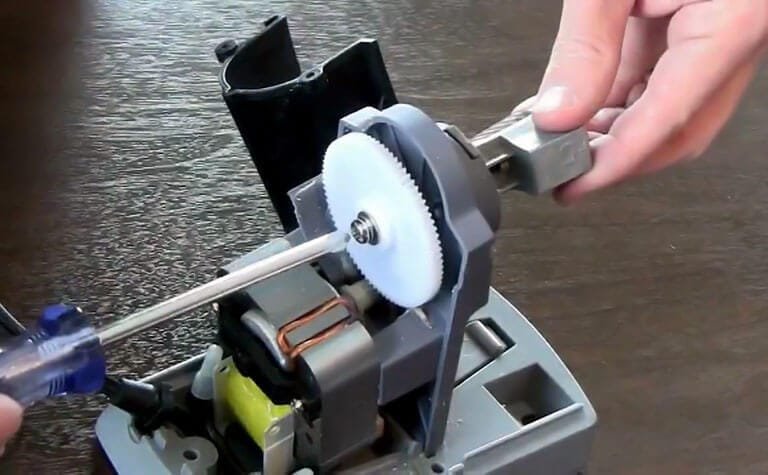
Dealing with a non-working X Acto School Pro Pencil Sharpener can be frustrating. Often, the problem lies with the blades. This section will guide you on how to recognize dull blades and steps to replace or sharpen them.
Recognizing Dull Blades
Blades wear out over time. Recognizing dull blades is crucial for maintaining the sharpener’s efficiency.
- Pencils take longer to sharpen
- Pencil tips break easily
- Sharpened pencils have uneven tips
- Sharpening produces more noise than usual
Steps To Replace Or Sharpen Blades
If your blades are dull, follow these steps to replace or sharpen them.
- Unplug the sharpener for safety.
- Remove the shavings container.
- Locate the blade assembly inside.
- Unscrew the blade assembly using a screwdriver.
- Replace the old blades with new ones.
- Reassemble the sharpener.
- Plug the sharpener back in and test it.
To sharpen the blades instead of replacing:
- Remove the blade assembly.
- Use a fine-grit sharpening stone.
- Gently rub the blades on the stone.
- Reassemble the sharpener.
- Test the sharpener with a pencil.
Replacing or sharpening the blades can extend the life of your X Acto School Pro Pencil Sharpener.
Electrical Problems And Their Fixes
The X Acto School Pro Pencil Sharpener is a reliable tool. But sometimes, it can face electrical issues. This guide will help you fix those problems. Let’s dive into some common electrical issues and their solutions.
Resetting The Sharpener
If your pencil sharpener isn’t working, it might need a reset. This can solve many electrical problems.
- First, unplug the sharpener.
- Wait for about 10 minutes.
- Plug it back in and try again.
If the sharpener still doesn’t work, check the power source. Ensure the outlet is working properly. You can test it with another device. If the outlet is fine, the problem might be inside the sharpener.
When To Consider Professional Repair
Sometimes, the sharpener may have serious issues. In such cases, consider professional repair.
| Problem | Solution |
|---|---|
| Sharpener makes strange noises | Call a technician |
| Smell of burning plastic | Unplug and seek professional help |
| Frequent power issues | Get it checked by an expert |
Always prioritize safety. If unsure, it’s best to get help from a professional. They can diagnose and fix the problem correctly.
Maintenance Tips For Longevity
Is your X Acto School Pro Pencil Sharpener not working? Proper maintenance can help. Follow these tips to extend its life and ensure smooth operation.
Regular Cleaning Routines
Regular cleaning helps the sharpener function properly. Dust and pencil shavings can clog the blades. Clean them out regularly.
- Unplug the sharpener before cleaning.
- Remove the shavings tray and empty it.
- Use a soft brush to clean the blades gently.
- Wipe the exterior with a damp cloth.
Avoid using water directly on the blades. Water can cause rust. Consistent cleaning keeps the sharpener in good condition.
Optimal Usage Practices
Using the sharpener properly can prevent many issues. Follow these simple tips for optimal usage.
- Do not force the pencil into the sharpener.
- Insert the pencil straight, not at an angle.
- Use pencils of the correct size for the sharpener.
- Do not over-sharpen your pencils.
Proper usage ensures the sharpener works efficiently. It also helps in avoiding jams and blade damage.
Alternative Solutions And Workarounds
Sometimes, your X Acto School Pro Pencil Sharpener might stop working. This can be frustrating, especially during important tasks. But don’t worry, there are many alternative solutions and workarounds you can try. Let’s explore some of these options.
Manual Sharpening Techniques
If your electric pencil sharpener fails, manual techniques come in handy.
- Use a handheld pencil sharpener. These are cheap and easy to use.
- Try a utility knife for a more precise point. Be careful and always cut away from you.
- Rub the pencil tip on sandpaper to fine-tune the point.
Temporary Fixes While Awaiting Repair
While waiting for repairs, you can try some temporary fixes.
- Check the power source. Ensure the sharpener is plugged in or batteries are fresh.
- Clean the blade area. Remove any debris or broken pencil bits.
- Lubricate the blades with a few drops of machine oil.
These simple methods can help keep your pencils sharp. They are easy and effective. Explore these workarounds and continue your tasks smoothly.
When To Replace Your Sharpener
Is your X Acto School Pro Pencil Sharpener not working like before? It may be time to replace it. This guide will help you decide when it’s best to get a new one.
Assessing The Cost-benefit Of Repair Vs Replace
First, check the cost of repair. Sometimes, fixing a sharpener is more expensive than buying a new one. Compare the repair cost with the price of a new sharpener.
Next, think about the time spent on repairs. If repairs take too long, it may affect your work. A new sharpener can save you time and hassle.
Finally, consider the lifespan of the repaired sharpener. Repairs might not last long. A new one can offer more years of reliable service.
Recommendations For New Sharpeners
If you decide to replace, here are some top picks:
- Staedtler Pencil Sharpener: Known for its durability and precision.
- Bostitch QuietSharp: Offers a quiet operation, perfect for classrooms.
- X-Acto School Pro: A trusted choice with a strong motor.
These sharpeners offer great features and reliability.
Here is a quick comparison table for your convenience:
| Sharpener | Price | Features |
|---|---|---|
| Staedtler | $20 | Durable, precise |
| Bostitch QuietSharp | $25 | Quiet, classroom-friendly |
| X-Acto School Pro | $30 | Strong motor, reliable |
Choose the one that best fits your needs and budget.
Frequently Asked Questions
Why Is My X Acto Pencil Sharpener Not Working?
It might be due to a jammed blade or power issue.
How Do I Fix A Jammed Sharpener?
Unplug, open the unit, and carefully remove debris with tweezers.
Can A Dull Blade Cause Issues?
Yes, a dull blade can prevent proper sharpening.
Is There A Reset Button On X Acto Sharpener?
Yes, some models have a reset button at the bottom.
Why Does My Sharpener Overheat?
Overheating may occur due to prolonged use or a blocked ventilation system.
Conclusion
Fixing the X Acto School Pro Pencil Sharpener is simpler than it seems. Regular maintenance ensures it functions smoothly. Always check for jammed pencil shavings and replace worn-out blades. Following these tips can extend the life of your sharpener, keeping your pencils sharp and ready for use.
