Are you struggling with your Whirlpool Cabrio Platinum washer acting up? You’re not alone.
Many owners face frustrating issues that disrupt their laundry routine. Whether it’s strange noises, error codes flashing on the display, or the washer refusing to start, these problems can leave you feeling stuck and unsure of what to do next.
But don’t worry—understanding common Whirlpool Cabrio Platinum washer problems and knowing how to diagnose and reset your machine can save you time, money, and stress. You’ll discover simple steps to identify issues, enter diagnostic mode, and perform resets that can get your washer back to working smoothly. Stick with me, and you’ll be one step closer to solving your washer woes today.
Common Cabrio Platinum Issues
The Whirlpool Cabrio Platinum washer is popular but faces some common problems. These issues affect its performance and user experience. Knowing these problems helps in quick troubleshooting and repair. Below are typical problems users report with this model.
Spin Cycle Problems
The washer may fail to spin or spin unevenly. Clothes can come out very wet after the cycle. This often happens due to an unbalanced load or motor issues. Sometimes, the lid switch or drive belt is faulty. Ignoring spin problems can lead to longer drying times and higher energy use.
Drainage Failures
Water may not drain properly after washing. This can leave clothes soaked and cause bad odors. Drainage failure often results from clogged pump filters or blocked hoses. In some cases, the drain pump itself can fail. Regular cleaning helps prevent drainage issues and keeps the washer running smoothly.
Door Lock Errors
The washer might show door lock errors, preventing the cycle from starting. This happens if the door is not closed tightly or the lock mechanism is broken. The door lock system is crucial for safety during operation. Fixing or replacing the door lock can resolve these errors quickly.
Control Panel Glitches
The control panel may freeze or show incorrect error codes. Buttons might stop responding or cause the washer to behave oddly. These glitches often result from electrical faults or moisture inside the panel. Resetting the washer by unplugging it can sometimes fix the problem. Persistent issues may require professional repair or panel replacement.

Credit: www.lowes.com
Entering Diagnostic Mode
Entering diagnostic mode on your Whirlpool Cabrio Platinum washer helps identify issues quickly. This mode reveals fault codes and runs automatic tests. It saves time and aids in accurate troubleshooting. Follow simple steps to access this mode and check your washer’s health.
Standby Mode Setup
First, ensure the washer is in standby mode. Turn the washer off completely. The display should be dark with no lights on. This is the starting point before entering diagnostic mode. Without standby mode, the washer will not respond to the button sequence.
Button Sequence Steps
Press any button except Power, Start, or Stop. Hold the button for a few seconds, then release. Repeat holding and releasing three times total. This pattern triggers the diagnostic mode. The control panel lights will change to confirm entry.
Viewing Fault Codes
Once in diagnostic mode, the washer shows saved fault codes. These codes point to specific problems inside the machine. If there are no fault codes, all lights turn off briefly. Then, the washer moves to the automatic diagnostic test stage.
Automatic Diagnostic Test
The washer runs self-tests on various components automatically. This test starts after fault codes display or if no codes exist. It takes a few minutes to complete. Results help identify parts that need repair or replacement.
Reading And Interpreting Error Codes
Understanding error codes on your Whirlpool Cabrio Platinum washer helps you solve problems fast. These codes appear when the machine detects an issue. Reading them correctly saves time and avoids unnecessary repairs. The washer uses a diagnostic mode to show these codes. You can enter this mode using a simple button sequence on the control panel. Once you know what the codes mean, you can decide your next step.
Using The Tech Sheet
The tech sheet is a guide that explains each error code. It comes with your washer or can be found online. This sheet lists codes and what problems they point to. It helps you identify issues like water supply problems or motor errors. Keep the tech sheet handy when you check error codes. It makes understanding the codes easier and more accurate.
Common Error Codes Explained
Some error codes appear more often on the Cabrio Platinum. For example, “F2 E1” means a door lock problem. “F8 E1” shows a motor issue. “F9 E1” signals a water temperature sensor fault. Knowing these common codes can help you fix simple problems yourself. The washer may stop working until the error clears. Clearing often needs fixing the cause or resetting the machine.
When To Call A Technician
Some error codes show serious problems. If you see codes related to the control board or complex motor faults, call a technician. Also, call for repeated errors that return after resetting. Technicians have tools to diagnose and fix deep issues. Avoid trying complex repairs on your own. Safety and proper repair are important for your washer’s lifespan.
Resetting The Washer
Resetting the Whirlpool Cabrio Platinum washer can fix many common problems. It clears the machine’s memory and stops error codes. This simple process helps your washer return to normal. Resetting is easy and does not require special tools. Follow the steps below to reset your washer safely and effectively.
Simple Power Reset
Unplug the washer from the power outlet. Wait at least two minutes. This allows the washer’s control board to clear any stored errors. Plug the washer back in. Press the power button to turn it on. Check if the washer runs normally. This quick reset often solves minor glitches.
Advanced Dial Reset Method
Turn the cycle selector dial to the “Spin” position. Hold the “Start/Pause” button for five seconds. Turn the dial to “Off.” Then, turn it back to “Spin.” Press “Start/Pause” again. This resets the washer’s control board. Use this method if the simple power reset does not work. It refreshes the settings and clears some complex errors.
Clearing Persistent Errors
Enter diagnostic mode to find error codes. Turn the washer off. Press any button except power, start, or stop. Hold and release the button three times. The display will show error codes or run a test. Note any codes shown for repair help. Press the power button to exit diagnostic mode. Resetting can clear errors that repeat after normal resets. This step helps diagnose ongoing issues.
Troubleshooting Spin Issues
Spin problems in the Whirlpool Cabrio Platinum washer can stop your laundry routine. These issues often cause the washer to fail spinning or to spin unevenly. Troubleshooting spin issues helps you find simple fixes. You can save time and avoid costly repairs by checking a few parts. Below are three key areas to check for spin problems.
Checking The Lid Lock
The lid lock prevents the washer from spinning if the lid is open or faulty. First, ensure the lid is fully closed. Then, listen for a click when the washer tries to lock the lid. If you do not hear a click, the lid lock may be broken or worn out. A damaged lid lock switch will stop the spin cycle from starting. Test the lid lock with a multimeter for continuity. Replace the lid lock if it does not work properly.
Inspecting The Drain Pump
A clogged or broken drain pump can cause spin issues. The washer must drain water before spinning. Remove the pump filter and clean out any debris, lint, or coins. Check the drain hose for kinks or blockages. Listen for unusual noises during the drain cycle, which may indicate a faulty pump. Replace the drain pump if it fails to drain water quickly. Proper drainage allows the washer to enter the spin cycle smoothly.
Balancing The Load
Uneven or heavy loads can prevent the washer from spinning correctly. The washer senses load balance and may stop spinning if clothes are bunched up. Spread clothes evenly around the tub to balance the load. Avoid washing a single heavy item alone. Try adding more clothes to help balance the load. Proper load distribution helps the washer spin efficiently and reduces vibration.
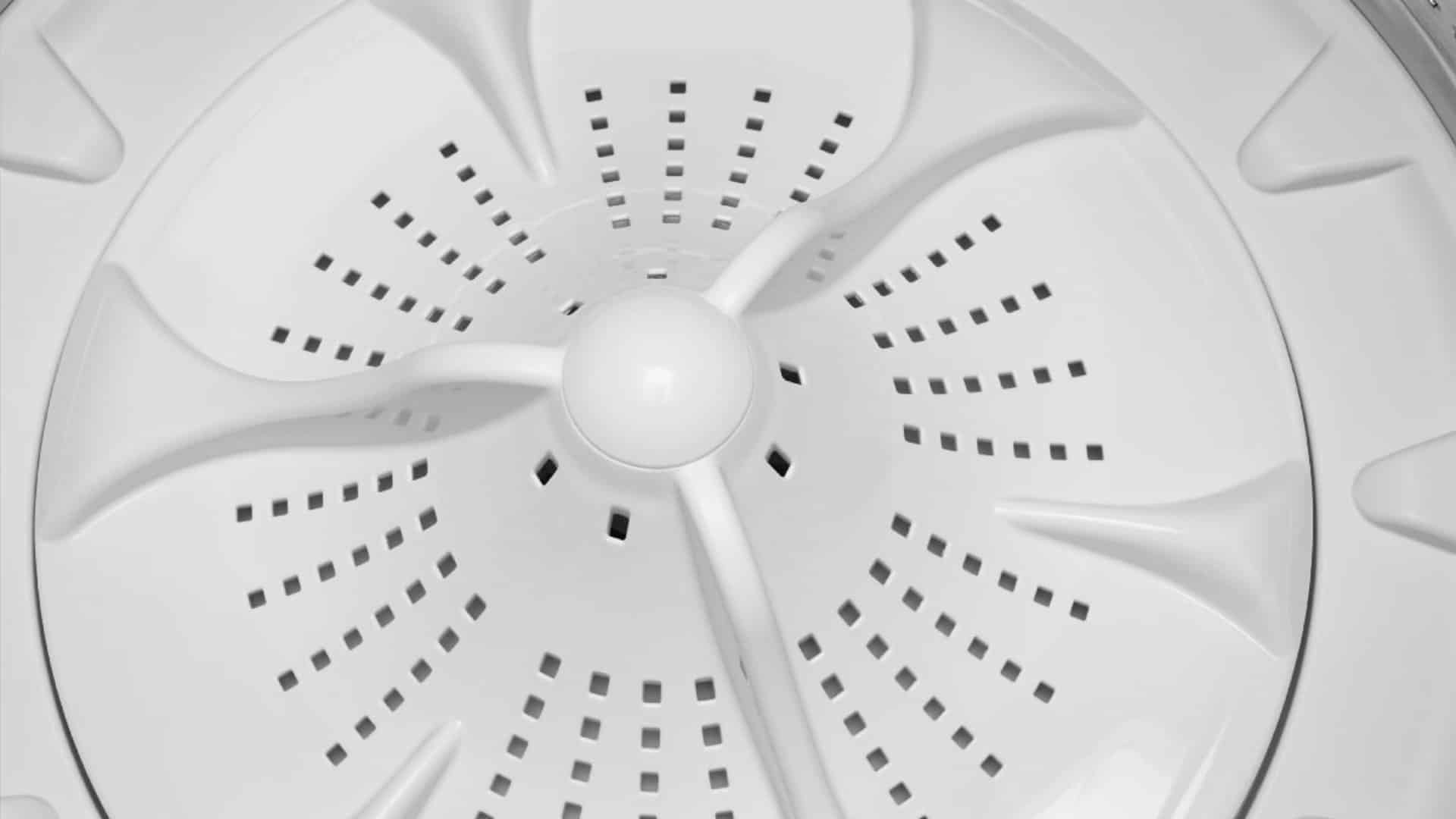
Credit: viaappliance.com
Fixing Drainage Problems
Drainage problems are common with the Whirlpool Cabrio Platinum washer. These issues cause water to stay in the drum after the cycle ends. Fixing drainage problems ensures your washer works efficiently and clothes come out properly rinsed and spun. Simple checks and cleaning can often solve these issues quickly.
Cleaning The Drain Filter
The drain filter traps lint and debris from washing cycles. A clogged filter blocks water flow and causes drainage problems. Locate the drain filter at the bottom front of the washer. Open the access panel and place a towel or shallow pan underneath.
Turn the filter counterclockwise and pull it out carefully. Clean off any lint, dirt, or small objects. Rinse the filter under running water. Replace the filter securely by turning it clockwise until tight. Close the access panel before running the washer again.
Testing The Drain Pump
The drain pump pushes water out of the washer. A broken or blocked pump stops drainage. Listen for a humming or buzzing sound during the drain cycle. No sound could mean the pump is faulty or power is not reaching it.
Unplug the washer and remove the back panel to access the pump. Check the pump impeller for damage or blockage. Use a multimeter to test the pump’s electrical resistance. Replace the pump if it shows no continuity or is damaged.
Clearing Blockages
Blockages in drain hoses or pipes prevent water from leaving the washer. Detach the drain hose from the back of the machine. Inspect the hose for kinks, clogs, or debris inside. Use a long flexible brush or a strong flow of water to clear any blockages.
Check the home’s drain pipe as well. A blocked household drain can also affect washer drainage. Keep hoses straight and avoid sharp bends to maintain smooth water flow. Reattach the hose firmly before testing the washer again.
Control Panel And Display Fixes
The control panel and display are key parts of your Whirlpool Cabrio Platinum washer. They help you select cycles and see important information. Problems here can stop your washer from working well.
Fixing these issues can often be simple and save you money. Below are easy steps for common fixes related to the control panel and display.
Resetting The Touchscreen
Resetting the touchscreen often clears minor errors. Unplug the washer from power for about one minute. Plug it back in and wait for the display to light up. This simple reset can fix unresponsive buttons or frozen screens. Try this before calling for service.
Replacing Faulty Buttons
Buttons that do not respond or stick need replacement. Remove the control panel cover carefully using a screwdriver. Disconnect the ribbon cable to access the buttons. Order the exact replacement buttons online or from a local store. Install the new buttons and reconnect the cable. Test the panel to confirm the fix.
Software Updates
Software bugs can cause display errors or wrong cycle settings. Check Whirlpool’s website for updates for your washer model. Some updates you can install via USB or by calling a technician. Keeping the software current improves performance and fixes known issues. Always follow the instructions carefully during updates.
Maintenance Tips To Avoid Issues
Maintaining your Whirlpool Cabrio Platinum washer helps prevent common problems. Simple care steps keep the machine running smoothly. Follow these easy tips to avoid issues and extend the washer’s life.
Regular Cleaning
Clean the washer drum regularly to stop mold and mildew. Wipe the door seal after each use to remove moisture. Run a cleaning cycle once a month using a washer cleaner. This prevents bad odors and residue buildup inside the machine.
Proper Load Sizes
Do not overload the washer. Follow the manufacturer’s load size recommendations. Overloading strains the motor and drum, causing wear and tear. Smaller, balanced loads help the washer clean better and avoid mechanical problems.
Using The Right Detergents
Use only high-efficiency (HE) detergents designed for front-load washers. Regular detergents create too many suds and can damage the machine. Measure detergent carefully to avoid buildup. Proper detergent use keeps the washer clean and working well.

Credit: www.youtube.com
Frequently Asked Questions
How To Put Whirlpool Cabrio Platinum Washer In Diagnostic Mode?
To enter diagnostic mode on a Whirlpool Cabrio Platinum washer, turn it off completely. Press any non-power button, then quickly press and release it three times. The washer will display error codes or start an automatic diagnostic test within five seconds.
Press Power to exit.
How Do You Reset A Whirlpool Cabrio Platinum Washer?
To reset a Whirlpool Cabrio Platinum washer, unplug it for two minutes. Plug it back in and press the Power or Start button. Alternatively, turn the dial: one click left, three right, one left, one right, then press Start. This resets the washer.
How Long Does A Whirlpool Cabrio Platinum Washer Last?
A Whirlpool Cabrio Platinum washer typically lasts 10 to 15 years with proper maintenance and care. Regular servicing extends its lifespan.
What Is The Most Common Problem With A Whirlpool Washer Front?
The most common problem with a Whirlpool front-load washer is failure to spin. This often results from a worn belt or door lock issues.
What Are Common Whirlpool Cabrio Platinum Washer Problems?
Common issues include washer not spinning, draining, or starting properly, and error codes appearing on display.
Conclusion
Whirlpool Cabrio Platinum washers can face common issues that disrupt laundry routines. Knowing how to enter diagnostic mode helps identify error codes quickly. Simple steps like power resetting often fix minor problems. Staying patient during troubleshooting saves time and frustration.
Refer to your washer’s tech sheet for detailed error explanations. Regular maintenance prevents many common washer problems. Understanding these basics keeps your washer running smoothly longer. Don’t ignore small signs of trouble; early action is key. This knowledge empowers you to handle issues confidently and efficiently.
