The Roomba spinning brush may not work due to debris buildup or motor issues. Regular maintenance can often resolve this problem.
Roomba vacuums are known for their efficiency and convenience in keeping homes clean. However, like any device, they can encounter issues. One common problem is the spinning brush ceasing to function. This can be frustrating, but often the solution is simple.
Debris or hair can accumulate around the brush, hindering its movement. Cleaning the brush and its housing regularly can prevent this. If the issue persists, the motor might be the culprit. Checking for motor blockages or considering a replacement might be necessary. Proper maintenance ensures your Roomba runs smoothly and effectively, keeping your floors spotless.
Introduction To Roomba’s Spinning Brush Function
The Roomba is a popular robotic vacuum cleaner. It helps keep your home clean effortlessly. One crucial part of the Roomba is the spinning brush. This small but powerful brush sweeps dirt and debris into the vacuum’s path.
The spinning brush works alongside the main vacuum mechanism. It ensures that no dirt or dust escapes. Without a functioning spinning brush, the Roomba’s cleaning efficiency drops significantly.
Importance Of The Spinning Brush
The spinning brush plays a vital role in the Roomba’s cleaning process.
- Sweeps debris into the vacuum’s suction path.
- Reaches corners and edges that the main brush can’t.
- Enhances cleaning on carpets and hard floors.
Without it, the Roomba can’t clean thoroughly. The spinning brush helps maintain a dust-free environment. It ensures that every corner of your home is spotless.
Common Symptoms Of Malfunction
Sometimes, the spinning brush may stop working correctly. Here are some common symptoms:
- Brush not spinning at all.
- Intermittent spinning, starts and stops.
- Noisy operation, unusual sounds.
- Visible wear on the brush bristles.
If you notice any of these signs, your Roomba’s spinning brush might need attention. Regular maintenance can prevent these issues. Always check for blockages and clean the brush regularly.
Initial Troubleshooting Steps
Having issues with your Roomba’s spinning brush? Follow these initial troubleshooting steps to get it back in working order. These quick checks can help you identify the problem and fix it.
Checking The Power Source
The first step is to ensure your Roomba has power. Without power, the spinning brush will not work.
- Check if your Roomba is fully charged.
- Make sure the charging dock is plugged in properly.
- Inspect the battery connections for any dirt or debris.
If the battery is not the issue, move on to the next step.
Inspecting For Obvious Blockages
Sometimes, dirt or hair can block the spinning brush.
- Turn your Roomba upside down.
- Look for any visible blockages around the spinning brush.
- Remove any hair, dirt, or debris you find.
If you still face issues, you may need to clean the brush more thoroughly.
Use the following steps to clean it:
- Remove the spinning brush from the Roomba.
- Use a small brush to clean around the bristles.
- Reattach the spinning brush securely.
If these steps do not solve the problem, further inspection may be required.
Cleaning The Spinning Brush
A common issue with Roomba vacuums is the spinning brush not working. The spinning brush can get clogged with hair, dust, and debris. Regular cleaning ensures your Roomba works at its best. This guide will help you clean the spinning brush step-by-step.
Tools You’ll Need
- Small screwdriver
- Cleaning brush
- Scissors
- Compressed air
Step-by-step Cleaning Guide
- Turn off your Roomba: Ensure the Roomba is powered off for safety.
- Remove the spinning brush: Use a small screwdriver to unscrew the brush.
- Clean the brush: Use scissors to cut away tangled hair and debris.
- Brush off dust: Use a cleaning brush to remove remaining dust.
- Use compressed air: Blow away any fine particles from the brush and housing.
- Reassemble the brush: Screw the spinning brush back into place.
- Turn on your Roomba: Power on the Roomba to check if the brush spins.
By following this guide, you can keep your Roomba’s spinning brush in top shape. Regular maintenance ensures your home stays clean and your Roomba works effectively.
Resetting Your Roomba
Sometimes, your Roomba’s spinning brush might stop working. A quick reset can often solve the problem. Resetting your Roomba can refresh its system and fix minor glitches.
When To Consider A Reset
Consider a reset if your Roomba’s spinning brush stops working. Also, if your Roomba is not responding to commands, a reset might help. It’s worth resetting if you notice erratic cleaning patterns.
Reset Procedure
Follow these steps to reset your Roomba:
- Press and hold the Clean button for 10 seconds.
- Wait until you hear a beep sound.
- Release the Clean button.
- Allow your Roomba to restart.
After resetting, check if the spinning brush works. If it does not, inspect the brush for debris.
For a more detailed reset, refer to your Roomba’s user manual.
| Step | Description |
|---|---|
| 1 | Press and hold the Clean button for 10 seconds |
| 2 | Wait for the beep sound |
| 3 | Release the Clean button |
| 4 | Allow the Roomba to restart |
Replacing The Spinning Brush
Is your Roomba’s spinning brush not working? Replacing the spinning brush can be the solution. This guide will help you identify when replacement is necessary and how to find the right part.
Identifying When Replacement Is Necessary
There are signs that the spinning brush needs replacement. Watch for these symptoms:
- The brush is not spinning at all.
- There is a loud noise from the brush area.
- The brush is visibly worn or damaged.
- The Roomba leaves debris behind.
If you notice any of these issues, it’s time to replace the brush. A quick inspection can save you from bigger problems.
Finding The Right Replacement Part
Finding the correct replacement part is crucial. Follow these steps:
- Check your Roomba model number. It is usually on the bottom.
- Visit the official iRobot website or trusted retailers.
- Search for the spinning brush compatible with your model.
- Read reviews to ensure quality.
Here is a quick reference table for popular Roomba models and their brush parts:
| Roomba Model | Spinning Brush Part Number |
|---|---|
| Roomba 600 Series | 82901 |
| Roomba 700 Series | 82902 |
| Roomba 800/900 Series | 82903 |
Ensure the part number matches your model. Installing the correct part ensures your Roomba works efficiently.
Roomba Spinning Brush Not Working? [Here is the Firmware Issues And Updates]
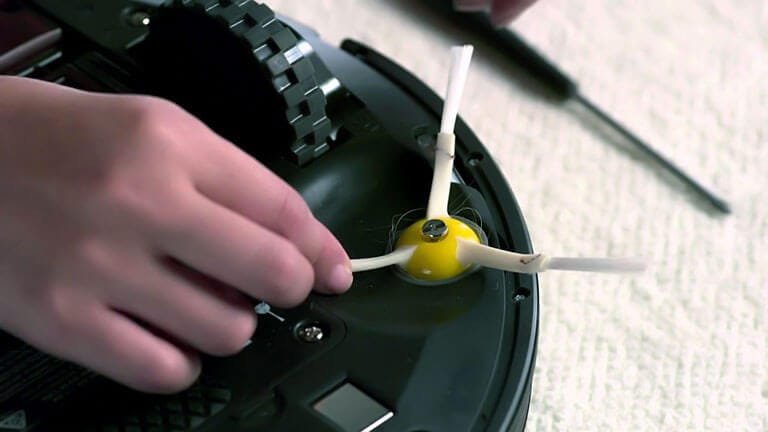
Roomba’s spinning brush may stop working due to firmware issues. Firmware updates often fix bugs and improve performance. Keeping your Roomba’s firmware updated is crucial for optimal functioning.
Checking For Firmware Updates
First, check if your Roomba’s firmware needs an update. Follow these steps:
- Open the iRobot Home app on your phone.
- Connect your Roomba to the app.
- Navigate to the “Settings” menu.
- Look for the “Software Update” option.
- Check the current firmware version displayed.
If an update is available, you will see a prompt. Firmware updates can resolve many issues, including the spinning brush not working.
How To Update Your Roomba’s Firmware
Updating your Roomba’s firmware is simple. Follow these instructions:
- Ensure your Roomba is connected to Wi-Fi.
- Keep the Roomba on its charging dock.
- Open the iRobot Home app on your phone.
- Navigate to the “Settings” menu.
- Select the “Software Update” option.
- Follow the on-screen prompts to start the update.
During the update, ensure your Roomba stays on the dock and connected to Wi-Fi. The process may take a few minutes. After updating, restart your Roomba to apply the changes.
Battery And Power Troubles
Is your Roomba’s spinning brush not working? Battery and power troubles could be the cause. A weak or faulty battery can affect your Roomba’s performance.
Signs Of Battery Problems
A Roomba with battery issues will show signs. Watch for these signs:
- Roomba runs for a short time and then stops.
- It fails to dock or charge properly.
- The battery indicator flashes red or orange.
- Roomba moves slowly or erratically.
Battery Maintenance Tips
Proper battery care can extend your Roomba’s life. Follow these tips:
- Regular Charging: Charge Roomba after each use.
- Clean Contacts: Keep charging contacts clean.
- Avoid Overcharging: Disconnect Roomba once fully charged.
- Use Genuine Parts: Use only iRobot batteries.
- Store Properly: Store Roomba in a cool, dry place.
By following these steps, you can keep your Roomba’s battery in good shape. This will help ensure the spinning brush works properly.
When To Seek Professional Help
Is your Roomba spinning brush not working? You might need professional help. Sometimes, DIY fixes are not enough. Knowing when to seek expert assistance can save time and stress.
Warranty And Support Options
First, check if your Roomba is still under warranty. A valid warranty often covers repairs for free. You can find warranty details in your user manual or on the manufacturer’s website.
Contact customer support for troubleshooting tips. They can guide you through simple fixes. If the issue persists, they may recommend professional repair services.
Here is a quick guide to checking your warranty status:
| Step | Action |
|---|---|
| 1 | Locate your purchase receipt |
| 2 | Check the purchase date |
| 3 | Visit the manufacturer’s website |
| 4 | Enter your Roomba’s serial number |
Locating Authorized Service Centers
If your Roomba needs repair, choose an authorized service center. Authorized centers ensure quality repairs with genuine parts. Using unauthorized services may void your warranty.
Here is how to find an authorized service center:
- Go to the manufacturer’s website.
- Click on the ‘Support’ or ‘Service’ section.
- Enter your location details.
- Find the nearest service center from the list.
Before visiting, call the service center. Confirm they can handle your specific issue. Bring your warranty card and any necessary documents.
Preventive Measures For Future
Ensuring your Roomba’s spinning brush works smoothly requires preventive care. By taking a few simple steps, you can extend its lifespan. Follow these measures to avoid common problems and keep your device in top shape.
Regular Maintenance Tips
Regular maintenance can prevent most issues with your Roomba’s spinning brush. Here are some key tips:
- Clean the brush regularly: Remove hair and debris after each use.
- Check for blockages: Inspect the brush and remove any obstructions.
- Replace worn parts: Replace the brush if it looks worn or damaged.
By following these tips, your Roomba will work more efficiently.
Avoiding Common Mistakes
Avoiding common mistakes can also help maintain your Roomba. Here are some pitfalls to avoid:
- Using the wrong brush: Always use the brush designed for your Roomba model.
- Ignoring alerts: Pay attention to error messages and address them promptly.
- Overloading the brush: Avoid picking up large debris that could jam the brush.
Being aware of these mistakes can save you time and money in repairs.
Frequently Asked Questions
Why Is My Roomba Spinning Brush Not Working?
The spinning brush may be jammed by debris or hair.
How Do I Fix A Jammed Roomba Brush?
Remove the brush and clean it thoroughly.
Can I Replace The Roomba Spinning Brush Myself?
Yes, replacement brushes are available and easy to install.
What Tools Are Needed For Roomba Brush Maintenance?
A screwdriver and a cleaning tool are typically sufficient.
How Often Should I Clean The Roomba Spinning Brush?
Clean the brush every one to two weeks for optimal performance.
Conclusion
Resolving your Roomba’s spinning brush issues can restore its efficiency. Regular maintenance ensures optimal performance. Follow our tips to troubleshoot and fix your Roomba. A well-functioning Roomba keeps your home clean effortlessly. Keep these steps in mind for a hassle-free cleaning experience.
Enjoy a spotless home with a properly working Roomba.
