Ninestars trash can lid not working? Try replacing the batteries or checking the sensor for obstructions.
Ninestars trash cans are popular for their convenience and touchless operation. A malfunctioning lid can be frustrating and inconvenient. Often, the issue arises from depleted batteries or dirt blocking the sensor. Regular maintenance and timely battery replacements can help keep the lid functioning smoothly.
Cleaning the sensor area ensures that it remains responsive to movements. If problems persist, consulting the user manual or contacting customer support can provide additional solutions. Keeping these tips in mind can extend the life of your Ninestars trash can and maintain its efficiency. Proper upkeep ensures a hassle-free experience, making your daily waste disposal easier.
Introduction To Ninestars Trash Can Lid Issues
Ninestars trash cans are popular for their automatic lids. These lids make disposing of trash easy and sanitary. But sometimes, the lids stop working. This can be frustrating for users. Knowing the common issues can help you fix them quickly.
Common Lid Malfunctions
Common lid malfunctions include the lid not opening or closing. The sensor may not work. The battery may be dead. Sometimes, the lid opens and closes repeatedly. Each problem has a simple solution.
| Issue | Possible Cause | Solution |
|---|---|---|
| Lid not opening | Dead battery | Replace battery |
| Lid not closing | Blocked sensor | Clean sensor |
| Lid opens/closes repeatedly | Sensor malfunction | Reset sensor |
Benefits Of Quick Troubleshooting
Quick troubleshooting can save time and money. A well-functioning lid keeps your kitchen clean. It prevents bad smells from escaping. You won’t need to buy a new trash can.
- Save time
- Save money
- Keep kitchen clean
- Prevent bad smells
Fixing small issues helps the trash can last longer. It also keeps your home more sanitary. A working trash can makes daily chores easier.
Initial Diagnosis
Experiencing issues with your Ninestars trash can lid not working can be frustrating. Before considering a replacement, start with an initial diagnosis. This process helps to identify the root cause.
Identifying Your Model
First, identify your Ninestars trash can model. Check the label on the bottom of the can. This label includes the model number and other details.
You can also refer to your user manual. Knowing your model helps you troubleshoot effectively.
Observing The Symptoms
Next, observe the symptoms carefully. Is the lid not opening or closing? Does the sensor respond to motion?
Here are some common symptoms:
- Lid does not open.
- Lid opens but does not close.
- Sensor does not respond.
- Lid opens and closes repeatedly.
Document these symptoms for further troubleshooting.
Checking Power Supply
Ensure the trash can has power. Replace the batteries if needed.
If using an adapter, check the connection. A faulty power source can cause issues.
Cleaning The Sensor
A dirty sensor can cause malfunction. Use a soft cloth to clean the sensor area.
Avoid using harsh chemicals. This step often resolves sensor-related problems.
Inspecting Mechanical Parts
Examine the lid’s mechanical parts. Look for obstructions or damage.
Ensure all parts move freely. Lubricate hinges if necessary.
Battery Power Check
Sometimes, the Ninestars trash can lid stops working because of battery issues. Let’s explore how to check and fix battery problems for your Ninestars trash can.
Replacing Batteries
First, ensure the batteries are not dead. Here is a simple way to replace them:
- Open the battery compartment.
- Remove the old batteries.
- Insert fresh, high-quality batteries.
- Close the battery compartment.
Use the correct type of batteries for your trash can model. Check the user manual for this information.
Battery Compartment Issues
Sometimes, the battery compartment has issues. Here are common problems:
- Loose connections: Ensure the battery terminals are tight.
- Corrosion: Check for rust or corrosion on battery terminals.
- Wrong placement: Make sure batteries are placed correctly.
To clean corrosion, use a cotton swab with vinegar. Gently clean the terminals and let them dry.
Follow these steps to solve battery issues. This should help your Ninestars trash can lid work smoothly again.
Sensor Cleanliness And Function
Having trouble with your Ninestars trash can lid not working? The issue might be with sensor cleanliness and function. The sensor is crucial for the lid’s automatic operation. Over time, dirt and debris can affect its performance. Cleaning and proper alignment can help solve the problem.
Cleaning The Sensor
The sensor on your Ninestars trash can is sensitive. Dirt or grime can obstruct its function. Follow these steps to clean it:
- Turn off the trash can to avoid any mishaps.
- Use a soft, damp cloth to wipe the sensor gently.
- Ensure no water gets inside the sensor.
- Dry the sensor with a clean, dry cloth.
- Turn the trash can back on and test the lid.
Sensor Alignment Tips
Proper alignment ensures the sensor works efficiently. Follow these tips to check and adjust alignment:
- Ensure the sensor faces outward with no obstructions.
- Align the sensor horizontally to avoid false triggers.
- Check the sensor’s height; it should be at hand level.
- Ensure the sensor is not tilted or angled.
Adjusting the sensor can enhance the trash can’s performance. Keep the area around the sensor clear for best results.
Mechanical Components Inspection
Is your Ninestars Trash Can lid not working? A thorough inspection of the mechanical components can help. This guide will walk you through the essential steps.
Lid Hinge Movement
First, check the lid hinge movement. Open and close the lid manually. Ensure it moves smoothly. If there is resistance, it may need lubrication. Use a silicone spray for this.
| Component | Action |
|---|---|
| Hinge | Check for smooth movement |
| Lubrication | Apply silicone spray if needed |
Gear And Motor Examination
Next, inspect the gear and motor. These parts control the lid’s opening mechanism. Look for any broken gears. Check if the motor makes any noise.
- Remove the battery cover.
- Inspect the gears for damage.
- Listen for unusual motor sounds.
If you find broken gears, replacement might be necessary. If the motor is noisy, it may need servicing. Ensure all components are clean and free of debris.
- Open the trash can.
- Remove the battery cover.
- Check the gears and motor.
Regular maintenance can prevent these issues. Ensure you clean and inspect your trash can monthly. This can prolong the life of your Ninestars Trash Can.
Manual Operation Test
Is your Ninestars trash can lid not working? Testing the manual operation can help. This test ensures the lid can be opened and closed without the sensor.
Switching To Manual Mode
To begin, switch your Ninestars trash can to manual mode. This step is simple but vital.
- Locate the manual mode button near the lid.
- Press and hold the button for 3 seconds.
- The lid should now respond to manual touches.
Assessing The Manual Mechanism
Next, assess the manual mechanism of your trash can lid. This will identify any physical blockages or issues.
- Lift the lid using your hand.
- Check for smooth movement.
- Listen for any unusual sounds.
If you hear strange noises or feel resistance, there may be internal issues. Here’s a quick checklist:
| Issue | Possible Cause |
|---|---|
| Lid stuck | Debris or dirt in hinge |
| No movement | Broken hinge or motor |
| Strange noise | Worn-out parts |
Ninestars Trash Can Lid Not Working? [Here is The Electrical Troubleshooting]
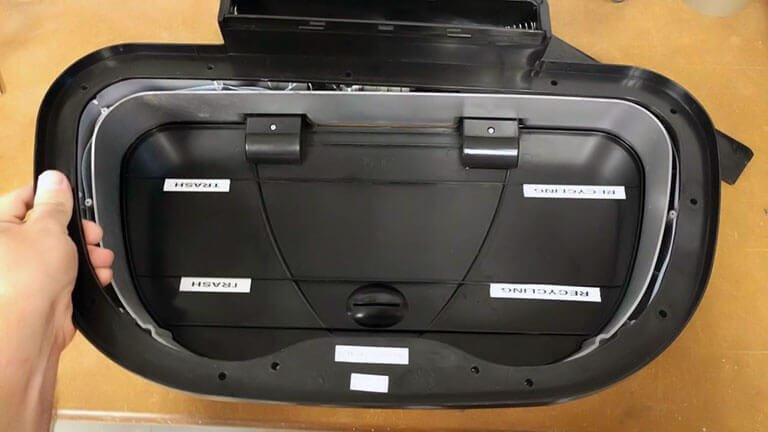
If your Ninestars trash can lid is not working, electrical troubleshooting can help. This section covers circuitry checks and contact point cleaning. These steps ensure your trash can lid functions properly.
Circuitry Check
First, ensure the batteries are working. Replace them with new ones if needed. Check the battery compartment for any corrosion. Clean it with a dry cloth if you see any. Next, inspect the internal circuitry for visible damages or loose connections. A loose wire could cause the lid to malfunction.
| Step | Action |
|---|---|
| 1 | Replace the batteries |
| 2 | Check for battery corrosion |
| 3 | Inspect internal circuitry |
| 4 | Look for loose wires |
If you are not comfortable with electronics, seek professional help. Avoid touching any wires directly to prevent electrical shock.
Contact Point Cleaning
Dust and dirt can block the contact points, causing the lid to stop working. Use a soft cloth to clean the contact points. For hard-to-reach areas, use a cotton swab dipped in rubbing alcohol. Make sure to clean both the lid and the base where they meet.
- Use a soft cloth
- Clean with rubbing alcohol
- Focus on the lid and base
Regular cleaning helps maintain the trash can’s functionality. Ensure all parts are dry before reassembling.
Professional Repair Vs. Replacement
When your Ninestars trash can lid stops working, you face two options: repair it or replace it. This decision can be tricky. Here, we break down the pros and cons of each.
When To Seek Professional Help
Sometimes, the problem with your Ninestars trash can lid is minor. Issues like a faulty sensor or loose wiring can be fixed. Professional repair can be a quick solution. If the lid is less than a year old, consider repair. Check your warranty before deciding.
If the trash can has sentimental value, a repair is worthwhile. Professional repair ensures the issue is fixed correctly. Technical expertise can solve complex problems that DIY solutions might not.
Cost-benefit Analysis Of Repair Vs. New Purchase
A new Ninestars trash can may cost between $50 and $150. Repair costs can vary widely, from $20 to $70. Let’s break down the costs in a simple table:
| Option | Cost |
|---|---|
| Professional Repair | $20 – $70 |
| New Purchase | $50 – $150 |
Repairing is cheaper if the issue is minor. But, if the repair cost approaches the price of a new can, replacement makes sense. New purchases come with warranties, adding value.
Consider the time and effort involved in repairs. Sometimes, a new purchase saves time and hassle. Evaluate your budget and needs before making a choice.
In summary, weigh the costs and benefits carefully. Professional repair is often economical. But replacing can be more practical in some cases.
Preventive Measures And Maintenance
To keep your Ninestars Trash Can Lid working perfectly, you need some preventive measures. Regular maintenance can save you from unexpected lid malfunctions. Follow these simple steps to ensure your trash can lid operates smoothly.
Regular Cleaning Routine
Regular cleaning of your Ninestars Trash Can Lid helps prevent build-up of dirt and debris. It is essential to clean both the outer and inner parts of the lid.
- Use a damp cloth to wipe the lid’s surface.
- For stubborn stains, use mild soap and water.
- Dry the lid thoroughly to prevent rust.
- Clean the sensor area gently with a soft cloth.
A clean lid ensures the sensor works correctly and the lid opens smoothly. Make this part of your weekly chores to keep the trash can in top condition.
Avoiding Common Usage Mistakes
Avoiding common mistakes can prevent damage to your Ninestars Trash Can Lid. Some actions can cause the lid to malfunction.
- Do not overload the trash can.
- Avoid placing the can in direct sunlight.
- Keep the sensor area clear from obstructions.
- Use the recommended battery type.
Overloading can strain the lid mechanism. Direct sunlight can affect the sensor’s performance. Obstructions can block the sensor, causing the lid to stay open or closed. Using the wrong battery type can shorten the sensor’s lifespan.
By following these preventive measures and maintenance tips, you can ensure your Ninestars Trash Can Lid works efficiently for a long time.
Frequently Asked Questions
Why Is My Ninestars Trash Can Lid Not Closing?
The lid may be obstructed by debris. Clean the sensor and hinge area for proper function.
How Do I Reset My Ninestars Trash Can?
Remove the batteries, wait 10 seconds, then reinsert them. This should reset the unit.
Can I Manually Open Ninestars Trash Can Lid?
Yes, you can manually open the lid if the sensor fails. Lift the lid gently to avoid damage.
What Batteries Does Ninestars Trash Can Use?
Ninestars trash cans typically use D-size batteries. Check the user manual for specific requirements.
Why Is The Sensor On My Trash Can Not Working?
The sensor might be dirty or blocked. Clean the sensor with a soft cloth to ensure proper functionality.
Conclusion
Fixing a Ninestars trash can lid is simple with the right steps. Always check batteries and sensors first. Regular maintenance can prevent future issues. A functional lid ensures a clean and efficient waste disposal system. Keep your trash can in top shape for a hassle-free experience.
