If your LG washer suddenly flashes the “IE” error code, you might feel frustrated and unsure what to do next. This code signals a problem with water intake—meaning your machine isn’t getting enough water to run properly.
But don’t worry, you’re not alone, and fixing it can be simpler than you think. You’ll discover easy, step-by-step solutions to troubleshoot the IE code, from checking your water supply and hoses to cleaning filters and understanding when to call a professional.
Keep reading, and you’ll have your washer back to working smoothly in no time.
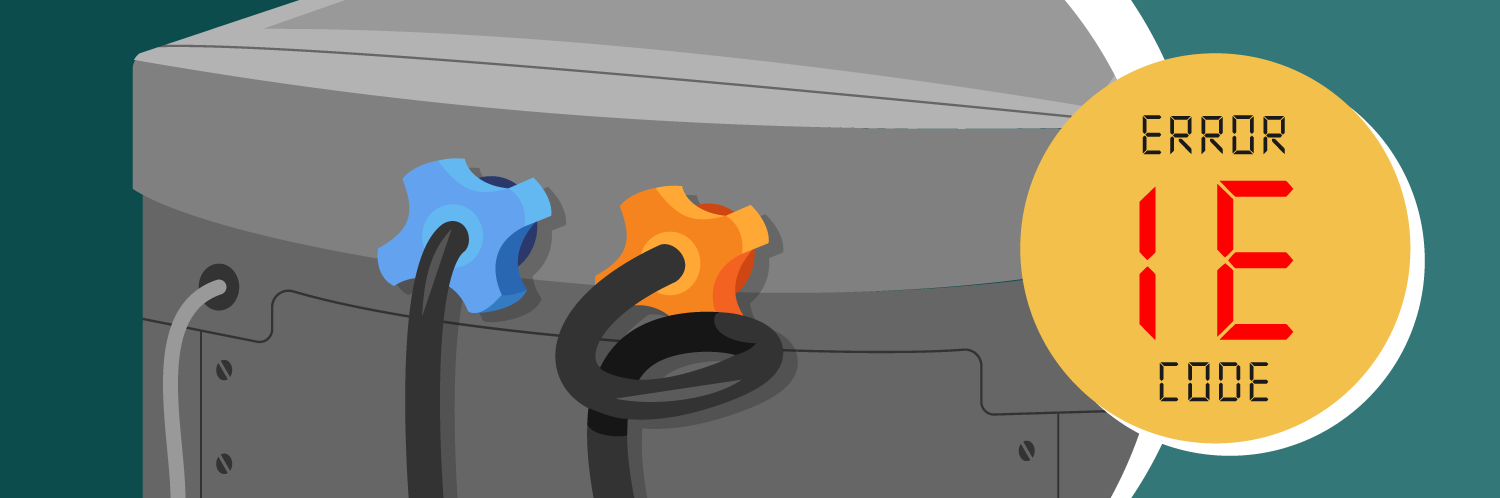
Credit: www.partselect.com
Causes Of Ie Code
The IE code on an LG washer signals a water supply problem. This error stops the machine from filling with enough water. Several causes can trigger this code. Understanding these causes helps in quick troubleshooting and repair. Below are the common reasons why the IE code appears.
Low Water Pressure
Low water pressure is a frequent cause of the IE code. The washer needs steady water flow to fill properly. If the pressure is too low, the machine cannot fill on time. This problem can happen if the home water supply is weak. Sometimes, water pressure drops due to plumbing issues or peak usage times.
Clogged Inlet Filters
Inlet filters catch dirt and debris from entering the washer. Over time, these filters can get clogged. A clogged filter restricts water flow into the machine. This blockage causes the IE error to show up. Cleaning the inlet filters often solves this problem quickly.
Faulty Water Inlet Valve
The water inlet valve controls water flow into the washer. If this valve fails, water cannot enter the machine correctly. A faulty valve may not open fully or might stay closed. This condition triggers the IE code because the washer detects no water coming in. Replacing the valve can fix this issue.
Malfunctioning Water Level Sensor
The water level sensor monitors the water inside the washer. It tells the machine when to stop filling. If this sensor malfunctions, the washer may think there is not enough water. This false reading causes the IE code to appear. Checking or replacing the sensor can restore proper function.
Credit: www.lg.com
Initial Water Supply Checks
Before fixing the LG washer IE code, start with initial water supply checks. These checks help find simple problems causing water flow issues. Proper water supply is key for the washer to work well. Follow these steps carefully to ensure water reaches the machine without problems.
Open Water Taps Fully
Make sure both hot and cold water taps are open all the way. Partially closed taps reduce water pressure. Low water pressure can trigger the IE error code. Turn taps counterclockwise until they stop to allow full water flow. This simple step fixes many water supply issues.
Inspect And Straighten Hoses
Pull the washer slightly away from the wall. Check the water inlet hoses for bends or twists. Kinks in hoses block water flow and cause errors. Straighten any bent or twisted hoses carefully. This helps water flow smoothly into the washer.
Check For Hose Damage Or Blockage
Look closely at the hoses for cracks, leaks, or worn spots. Damaged hoses reduce water supply or cause leaks. Also, disconnect hoses from the washer and check inside for blockages. Clear any dirt, debris, or buildup that can stop water flow. Replace hoses if they are old or damaged.
Cleaning Inlet Filters
Cleaning the inlet filters is a key step in fixing the LG Washer IE code. The IE code means the washer has a water supply issue. Dirt or debris can block the inlet filters. This stops water from entering the machine properly. Regular cleaning keeps the washer running smoothly and stops error codes. Follow these simple steps to clean the filters safely and effectively.
Power Off And Disconnect
Turn off the washing machine before starting. Unplug the power cord from the wall socket. This stops any risk of electric shock. Next, turn off the water supply valves connected to the washer. Disconnect the water hoses from the back of the machine carefully. Prepare a towel or container to catch any water left in the hoses.
Remove And Clean Filters
Locate the small inlet filters inside the hose connectors or washer ports. Use pliers or your fingers to gently pull out the filters. Rinse the filters under running water to remove dirt and debris. Use a soft brush or cloth to clean stubborn buildup. Make sure the filters and inlet ports are completely clean before replacing.
Reassemble And Test For Leaks
Put the cleaned filters back into their positions. Reattach the water hoses tightly but avoid overtightening. Turn the water supply valves back on slowly. Plug the washer back into the power outlet. Run a short water cycle to check if water flows properly. Watch carefully for any leaks around the hose connections. Fix any leaks immediately to prevent damage.
Testing Water Inlet Valve
Testing the water inlet valve is key to fixing the LG washer IE code. This code shows a problem with water supply to the machine. The water inlet valve controls water flow into the washer. If it fails, the washer does not fill properly. Testing the valve helps find if it causes the error.
Start by checking if water reaches the valve correctly. Make sure water taps are fully open. Inspect hoses for twists or blockages. Next, test the valve itself. This process finds if the valve is stuck or broken.
Identify Valve Malfunction
Look for signs the valve does not work well. The washer may fill slowly or not at all. Listen for the valve clicking when the machine tries to fill. No sound may mean no power or a stuck valve.
Use a multimeter to test the valve’s electrical coil. Unplug the washer first for safety. Remove the inlet valve and check resistance. A very high or low reading shows a faulty valve. Also, inspect the valve screen for dirt or debris. Clogged screens reduce water flow and cause errors.
Valve Replacement Tips
Replace the valve if testing shows it is bad. Buy an exact match part for your LG model. Turn off water and power before starting work. Remove hoses carefully to avoid leaks.
Install the new valve in the same position as the old one. Tighten hose connectors but do not overtighten. Check for leaks after turning water back on. Run a test cycle to confirm the washer fills properly and the IE error is gone.
Checking Water Level Sensor
The water level sensor controls the amount of water in your LG washer. It tells the machine when to stop filling. A faulty sensor can cause the IE error code. This error means the washer has trouble detecting the right water level.
To check the sensor, first unplug the washer. Then, locate the sensor inside the machine. Look for any signs of damage or loose wires. Clean the sensor gently if you see dirt or debris. Make sure the hose connected to the sensor is not blocked or kinked.
Sensor Malfunction Symptoms
The washer may stop filling with water. It can also overflow or not spin properly. You might see the IE error code on the display. The machine may take longer to finish a cycle. Strange noises or leaks can also appear.
When To Call A Technician
Call a technician if cleaning does not fix the problem. If wires or sensors look damaged, professional help is needed. Persistent IE codes after basic checks also require expert service. Avoid opening the machine further to prevent injury or damage. A technician has tools to test and replace parts safely.

Credit: www.youtube.com
Preventive Maintenance Tips
Preventive maintenance helps avoid the LG washer IE error code. Proper care keeps your machine running smoothly. It reduces water intake issues and prolongs the washer’s life. Simple steps prevent costly repairs and downtime.
Regular Filter Cleaning
Clean the inlet filters every few months. Unplug the washer before starting. Turn off the water taps and disconnect the hoses. Remove the small mesh filters from the water inlet ports. Rinse the filters under running water to clear debris. Check the ports for dirt and clean gently. Reassemble the filters and hoses carefully. Turn the water back on and check for leaks.
Inspect Hoses Periodically
Check the water hoses every month. Look for cracks, kinks, or leaks. Straighten any twisted or bent hoses. Replace old or damaged hoses immediately. Tighten hose connections to avoid water leaks. Proper hose condition ensures steady water flow. It prevents the IE error caused by low water intake.
Use Water Softeners If Needed
Hard water can cause mineral buildup inside your washer. Use a water softener to reduce these deposits. Soft water improves washing performance and protects the machine parts. It helps maintain proper water flow and prevents clogs. Check your water hardness level to decide if softeners are necessary.
When To Seek Professional Help
Sometimes, fixing the LG washer IE code requires more than simple steps. Knowing when to call a professional can save time and prevent damage. Small problems you can handle at home, but some issues need expert attention.
Understanding the signs helps you decide the right moment to seek help. This ensures your washer works well without causing further trouble.
Persistent Ie Error
The IE error may return even after basic fixes. This means the problem is deeper than clogged filters or water supply issues. Continuous error codes suggest internal parts might be faulty. Professionals have the tools to diagnose and fix these hidden issues safely.
Trying to fix a persistent error without proper knowledge can cause more damage. Calling a technician prevents extra repair costs and extends the washer’s life.
Complex Component Issues
Some parts, like water inlet valves or pressure sensors, can fail and cause the IE error. These parts are difficult to check and replace without skills. A trained technician can test these components accurately.
Complex issues often require special tools and experience. Professionals can repair or replace faulty parts quickly. This restores your washer to full function without guesswork.
Frequently Asked Questions
How Do I Fix The Ie Error On My Lg Washer?
Open both water taps fully and straighten any kinked hoses. Clean inlet filters by removing debris. Check water pressure and inlet valve for faults. Replace faulty valves or sensors if needed. Contact LG support or a technician if the IE error persists.
Can I Fix An Ie Error Myself?
Yes, you can fix an IE error by checking water supply, straightening hoses, and cleaning inlet filters. Replace faulty valves if needed. Call a technician if the error continues.
How To Fix 1e Error In Lg Washing Machine Top Load?
Open water taps fully and straighten inlet hoses. Unplug machine, remove hoses, and clean inlet filters. Check water pressure and replace faulty inlet valve or sensor if needed. Contact LG support or technician if error persists.
How Do I Fix Error Code 1e?
Open water taps fully and straighten inlet hoses. Clean inlet filters by removing debris. Check water pressure and inlet valve function. Replace faulty valve or sensor if needed. Contact LG support or a technician if error persists.
What Does Lg Washer Ie Code Mean?
The IE code means the washer is not getting enough water to fill.
Conclusion
The LG washer IE code signals a water supply issue. Check that water taps are fully open and hoses are not twisted. Clean the inlet filters to remove any debris blocking water flow. If the error continues, inspect the water inlet valve and pressure sensor.
Replacing faulty parts may be necessary. Regular maintenance helps avoid this problem. Stay calm and follow these simple steps to fix the IE code quickly. Your washing machine will work smoothly again.
