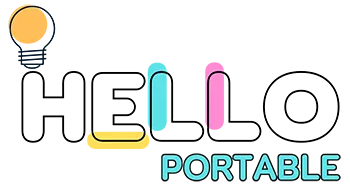Ensure the batteries are correctly installed in your Breezeline remote. Also, check for any obstructions blocking the signal.
Experiencing issues with your Breezeline remote can be frustrating. Several common problems can disrupt its functionality, such as battery issues or signal obstructions. First, verify that the batteries are properly inserted and have sufficient charge. Sometimes, simple obstructions like furniture can interfere with the signal.
Ensure a clear line of sight between the remote and the device it controls. If these steps don’t resolve the issue, you might need to reset the remote or contact Breezeline support for further assistance. Keeping your remote in good condition and free from physical obstructions can help maintain its performance.
Introduction To Breezeline Remote Issues
Having a functional remote control is vital for a seamless TV experience. Sometimes, your Breezeline remote might stop working. This can be frustrating. You might miss your favorite shows or movies. Understanding the issues helps in fixing them faster.
Common Symptoms Of Malfunction
- Remote not responding: Pressing buttons but TV doesn’t respond.
- Delayed response: TV takes long time to react to commands.
- Partial functionality: Some buttons work, others don’t.
- Flashing lights: Remote’s lights blink without action on TV.
Importance Of A Functional Remote
A functional remote ensures smooth navigation. You can easily switch channels and adjust the volume. It enhances your viewing experience. A faulty remote can cause inconvenience. You may need to get up and manually change settings. This disrupts your entertainment.
| Symptom | Possible Cause |
|---|---|
| Remote not responding | Dead batteries |
| Delayed response | Interference or obstructions |
| Partial functionality | Sticky or damaged buttons |
| Flashing lights | Pairing issues |
Basic Troubleshooting Steps
When your Breezeline remote stops working, don’t panic. Simple steps can fix it. Below are basic troubleshooting steps to get your remote working again. Follow these steps, and you might solve the issue quickly.
Checking Battery Life
The first step is to check the batteries. Weak batteries can cause the remote to stop working. Here’s how to check:
- Remove the back cover of the remote.
- Take out the batteries.
- Insert new batteries.
- Replace the back cover.
Ensure the batteries are fresh and inserted correctly. If the remote still doesn’t work, move to the next step.
Resetting The Remote
If new batteries don’t work, try resetting the remote. A reset can fix many issues. Follow these steps to reset:
- Press and hold the Setup button.
- Wait until the LED light blinks twice.
- Enter the code 9-8-1 on the keypad.
- The LED light will blink four times.
After resetting, test the remote. If it still doesn’t work, further troubleshooting may be needed.
Additional Tips
If the basic steps don’t work, consider these tips:
- Ensure no objects block the remote signal.
- Check if the TV or device is on.
- Try using the remote closer to the device.
These tips can sometimes solve the problem without further steps.
Understanding Infrared Signal Problems
Having trouble with your Breezeline remote? It might be due to infrared signal issues. Infrared signals can face multiple challenges. Let’s explore the common problems that can affect your remote control.
Obstacle Interference
Infrared signals cannot pass through solid objects. If there is something between the remote and the TV, the signal gets blocked.
- Walls
- Furniture
- Closed doors
Ensure there are no obstacles in the way. The remote and the TV should have a clear line of sight.
Signal Range Limitations
Infrared signals have a limited range. They can only travel short distances. The range is usually around 30 feet.
If you are too far from the TV, the remote will not work. Stay within the recommended range for best results.
| Factor | Impact |
|---|---|
| Distance | Reduced signal strength |
| Battery life | Weaker signal |
Check the battery life of your remote. Low batteries can weaken the signal.
Programming Your Breezeline Remote
Programming your Breezeline remote can be easy and quick. Follow these steps to pair it with your TV or other devices. This guide will help you with step-by-step instructions and solve common recognition errors.
Step-by-step Pairing Instructions
- Turn on your TV and the device you want to pair.
- Press and hold the “Setup” button on the remote until the LED blinks twice.
- Enter the code for your TV brand using the number keys. Find the code in the remote manual or online.
- Point the remote at the TV and press the “Power” button. The TV should turn off if the code is correct.
- If the TV does not turn off, repeat the steps with a different code.
Solving Recognition Errors
Sometimes, the remote may not recognize the device. Here are some tips to solve recognition errors:
- Check the Batteries: Ensure the remote has fresh batteries.
- Clear the Memory: Hold the “Setup” button until the LED blinks twice, then enter “9-8-1” to reset.
- Re-enter the Code: Make sure you are using the correct code for your device.
- Distance Issues: Ensure the remote is pointed directly at the device and is within 10 feet.
By following these steps, you can easily program your Breezeline remote and solve any issues. Enjoy controlling your devices effortlessly!
Dealing With Unresponsive Buttons
Experiencing unresponsive buttons on your Breezeline remote can be frustrating. This issue can arise for several reasons. Here, we will explore ways to address this problem effectively.
Cleaning The Remote
Accumulated dirt or debris can cause buttons to become unresponsive. It’s important to clean your remote regularly to ensure it functions properly.
- Remove the batteries from the remote.
- Use a soft cloth to wipe the exterior.
- Dip a cotton swab in rubbing alcohol and clean around the buttons.
- Allow the remote to dry completely before re-inserting the batteries.
Regular cleaning can prevent dirt buildup and keep your remote working smoothly.
Contact Material Wear And Tear
Over time, the contact materials inside the remote can wear out. This wear can make buttons less responsive. Here are some steps to address this issue:
- Open the remote carefully using a small screwdriver.
- Inspect the contact pads for signs of wear or damage.
- Use a pencil eraser to gently clean the contact pads.
- Reassemble the remote and test the buttons.
If cleaning the contact pads doesn’t work, consider replacing the remote. Wear and tear are common with long-term use.
By following these steps, you can troubleshoot and fix unresponsive buttons on your Breezeline remote. Regular maintenance ensures your remote stays in good working condition.
Breezeline Remote Not Working? [Here is The Advanced Remote Reset Techniques]

Experiencing issues with your Breezeline remote? Sometimes, basic troubleshooting isn’t enough. Advanced reset techniques can help. These methods will restore functionality to your remote. Follow the steps carefully to reset your Breezeline remote.
Factory Reset Procedure
The factory reset procedure is simple and effective. It restores the remote to its original settings.
- Press and hold the Setup button until the LED blinks.
- Enter the code 9-8-1 using the remote keypad.
- The LED will blink twice, indicating a successful reset.
After a factory reset, you may need to reprogram the remote. Ensure you have the device codes handy.
Alternate Reset Methods
If the factory reset doesn’t work, try alternate reset methods. These steps provide additional solutions.
- Power Cycle: Remove the batteries and wait for 10 seconds. Reinsert the batteries and test the remote.
- Button Press Sequence: Press Power, Volume Up, and Mute simultaneously for 5 seconds.
- Battery Replacement: Replace old batteries with new ones. Weak batteries can cause remote issues.
Use these methods if the factory reset fails. Each method targets different potential issues.
When To Contact Breezeline Support
Experiencing issues with your Breezeline remote can be frustrating. Knowing when to contact Breezeline Support can save you time. This guide helps identify when it’s necessary to seek professional help.
Warranty And Service Information
Before contacting support, check your remote’s warranty status. Breezeline offers a warranty for its devices. This can cover repairs or replacements. Have your purchase details ready. Knowing your remote’s service history is also helpful.
| Item | Details |
|---|---|
| Warranty Period | Typically 1 year |
| Service History | Keep records of past services |
| Purchase Details | Date of purchase and receipt |
Support Channels And Availability
Breezeline offers multiple support channels. Choose one based on your preference and urgency.
- Phone Support: Call for immediate help.
- Email Support: Send detailed queries.
- Live Chat: Get real-time assistance.
- Support Center: Visit for in-person help.
Support is available during specific hours. Check Breezeline’s website for the most current availability. Knowing these details ensures you get help quickly and efficiently.
Preventive Measures For Future
To avoid future issues with your Breezeline remote, follow these preventive measures. This ensures your remote lasts longer and works efficiently. Here are some effective tips you can apply.
Protective Remote Cases
Protective remote cases keep your remote safe. They shield the remote from drops and spills. These cases are made from durable materials. They can absorb shocks and prevent scratches.
- Material: Choose a silicone or rubber case.
- Fit: Ensure the case fits your remote model.
- Design: Opt for cases with raised edges for better protection.
Regular Maintenance Tips
Regular maintenance keeps your remote in good condition. Follow these simple tips to maintain your Breezeline remote.
- Clean: Wipe the remote with a dry cloth weekly.
- Batteries: Replace batteries every six months.
- Storage: Store the remote in a safe, dry place.
| Task | Frequency |
|---|---|
| Cleaning | Weekly |
| Battery Check | Every 6 months |
| Storage | Always |
Frequently Asked Questions
Why Is My Breezeline Remote Not Working?
Check for dead batteries and replace them. Ensure there are no obstructions between the remote and the device.
How Do I Reset My Breezeline Remote?
Press and hold the “Setup” button until the red light blinks twice, then enter the reset code.
Can I Reprogram My Breezeline Remote?
Yes, use the “Setup” button and follow the instructions in your user manual to reprogram it.
What Should I Do If Buttons Are Unresponsive?
Clean the remote and ensure no buttons are stuck. Replace batteries if necessary.
How Can I Pair My Breezeline Remote?
Press the “Setup” button until the red light blinks, then enter the pairing code provided in the manual.
Conclusion
Resolving issues with your Breezeline remote can be simple. Follow the steps outlined for quick fixes. Keep your remote functioning smoothly and enjoy uninterrupted entertainment. For persistent problems, consider contacting Breezeline support. Maintaining your remote ensures a seamless viewing experience.
Stay updated with our blog for more helpful tips and solutions.