You’ve just moved into your new place, and after setting up your Samsung fridge, you notice something troubling—it’s not cooling. Your excitement quickly turns into frustration, and you’re left wondering what went wrong.
Don’t worry; you’re not alone. Many people face this issue after relocating their appliances. It’s common for fridges to act up after a move, but the good news is that there are straightforward solutions to get your fridge working again.
We’ll explore the reasons why your Samsung fridge might not be cooling after a move and provide you with practical steps to resolve the problem. Stay with us, and you’ll soon have your fridge running smoothly, keeping your food fresh and your worries at bay.

Credit: fleetappliance.com
Common Reasons For Cooling Issues
Samsung fridge not cooling after moving can stem from common issues. Incorrect leveling might affect cooling efficiency. Loose or disconnected wires can also disrupt performance. Additionally, insufficient clearance around the fridge impacts air circulation, hindering proper cooling.
When your Samsung fridge stops cooling after a move, it can be frustrating and inconvenient. You might be wondering why your once reliable appliance is suddenly giving you trouble. There are several common reasons why this cooling issue might arise. Understanding these reasons can help you troubleshoot and potentially fix the problem without needing to call a professional.Power Supply Problems
A surprising number of cooling issues can be traced back to power supply problems. Ensure that your fridge is plugged into a working outlet. Sometimes, during a move, the plug can loosen or even become disconnected. Check if the circuit breaker has tripped. You can test the outlet by plugging in another device to confirm it’s working. If the outlet is faulty, you might need to call an electrician.Thermostat Settings
It’s easy to accidentally adjust the thermostat settings when moving your fridge. Make sure the thermostat is set to the recommended temperature. If you have kids helping with the move, they might have turned the dial while playing around. A simple adjustment might be all you need to get your fridge cooling again. Refer to your fridge’s user manual to find the optimal temperature settings.Blocked Vents
Blocked vents are a common culprit when a fridge isn’t cooling properly. When items are packed too tightly, air can’t circulate properly inside the fridge. This lack of airflow can prevent your fridge from maintaining the right temperature. Make sure there is enough space around the vents. Try rearranging the items inside your fridge to allow for better air circulation.Door Seal Issues
The door seal plays a crucial role in maintaining the internal temperature of your fridge. If the seal is damaged or not closing properly, cold air can escape, and your fridge will struggle to stay cool. Inspect the seal for any visible damage or residue that might prevent it from closing properly. You can test the seal by closing the door on a piece of paper. If you can easily pull the paper out, the seal might need replacing. Are any of these issues the reason your fridge isn’t cooling? Taking the time to investigate these common problems can save you a service call and the associated costs. Remember, sometimes the solution is simpler than you think.Checking The Power Connection
So, you’ve just moved your Samsung fridge, and now it’s not cooling. Frustrating, right? Before you start worrying about costly repairs, let’s focus on the basics. The first thing you should check is the power connection. A simple oversight in this area can be the culprit behind your cooling issues. Let’s ensure your fridge is powered up correctly.
Inspecting The Power Cord
Start by examining the power cord. Is it securely plugged into the outlet? A loose connection can cause your fridge to stop working. Double-check that the cord is free from damage. Look for any visible frays or cuts. If you spot any, it might be time to replace the cord.
Have you ever moved in a hurry and accidentally bent or twisted a cord? This can lead to internal damage, even if the outside looks fine. Take a closer look, and if needed, gently reposition the cord to ensure it’s straight and unharmed.
Ensuring Outlet Functionality
Next, turn your attention to the outlet itself. Is it functioning properly? Plug another appliance into the same outlet. If it doesn’t work, you may have an outlet issue. Consider resetting the circuit breaker or checking for blown fuses.
You might be surprised how often outlets fail after a move due to dust or debris. A quick clean might resolve the issue. But if the problem persists, it may be time to call in a professional electrician.
Have you ever found yourself relying on a power strip during a move? If so, ensure it’s not overloaded, as this can disrupt the power flow to your fridge. Are you using an extension cord? These can sometimes fail to deliver enough power, so connecting directly to the wall outlet is always best.
Now that you’ve assessed the power connection, is your fridge cooling again? If not, don’t worry. This is just the first step in troubleshooting. But it’s an essential one that many overlook. Have you ever had a simple fix bring a stubborn appliance back to life? Share your story in the comments!
Adjusting Thermostat Settings
After moving your Samsung fridge, it might not cool properly. Adjusting the thermostat settings often resolves this issue. The thermostat controls the fridge’s temperature. A slight change can restore cooling efficiency. This process is straightforward and ensures food safety. Follow these steps to adjust your thermostat correctly. Let’s explore how to locate and set the thermostat.
Locating The Thermostat
The thermostat is usually inside the fridge. Check near the top or side walls. It looks like a small dial or digital display. Consult your fridge manual for precise location. Some models have an external control panel. Finding it is the first step to adjust settings.
Setting Optimal Temperature
Optimal temperature ensures food stays fresh. Set the fridge to 37°F (3°C). Freezer should be 0°F (-18°C). If your fridge has a dial, adjust to mid-range. For digital displays, use the up or down buttons. Wait a few hours for changes to take effect. Monitor and readjust if necessary.
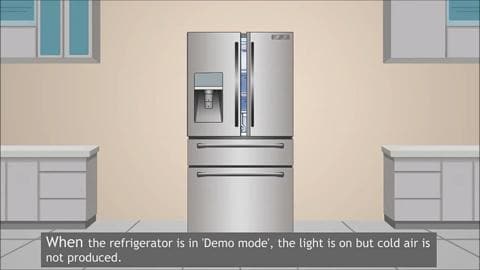
Credit: www.samsung.com
Clearing Blocked Vents
Moving a Samsung fridge might cause blocked vents, affecting cooling efficiency. Clear the vents to restore proper airflow and ensure the fridge cools effectively again. Regular checks can prevent such issues and maintain optimal performance.
Clearing blocked vents in your Samsung fridge might solve cooling issues. Blocked vents restrict airflow, leading to poor cooling performance. Understanding and addressing this problem ensures your fridge functions efficiently. Here are steps to identify and clean blocked vents.Identifying Blockages
First, locate the vents inside your Samsung fridge. Usually found at the back or sides, they allow cold air to circulate. Check for visible obstructions like food containers or packaging. Sometimes, frost or ice can block these vents. This reduces the cooling ability. Ensure vents are clear of any objects.Cleaning Procedures
Turn off the fridge before cleaning. This prevents accidents and protects the appliance. Use a soft cloth or sponge to gently clean the vents. Warm water mixed with mild detergent works well. Wipe away dust, debris, or frost buildup carefully. Avoid using sharp tools to prevent damage. Once clean, dry the area thoroughly. Reconnect the power and monitor the cooling performance. Make sure vents remain clear of obstructions for optimal airflow. This helps in maintaining the fridge’s cooling efficiency.Inspecting The Door Seal
Moving your Samsung fridge might cause cooling issues. One common problem is the door seal. A faulty seal can prevent the fridge from cooling properly. Inspecting the door seal is crucial. It ensures your fridge maintains the right temperature.
Testing Seal Integrity
Start by examining the door seal closely. Check for cracks, tears, or gaps. These can let cold air escape. Close the fridge door on a sheet of paper. Pull the paper gently. If it slides out easily, the seal might be weak. Repeat this test at several points around the door.
Replacing Faulty Seals
If the seal fails the test, consider replacing it. You can find replacement seals online or at appliance stores. First, remove the old seal. Pull it gently from the door. Install the new seal by pressing it into the groove. Ensure it fits snugly all around. This simple fix can restore your fridge’s cooling efficiency.

Credit: clippingcreationsindia.com
Checking For Internal Obstructions
Moving a Samsung fridge can sometimes cause cooling issues. One common problem is internal obstructions. These obstructions can block airflow, leading to poor cooling performance. It’s crucial to inspect and address these potential issues.
Reorganizing Fridge Contents
First, take a look at how items are arranged inside the fridge. Overstuffed shelves can block the vents. This prevents cold air from circulating properly. Ensure that nothing is pressed against the back wall. Leave some space between items. This helps maintain consistent airflow throughout the fridge.
Ensuring Airflow
Check the vents inside the fridge for blockages. Sometimes, food packages or containers may cover these vents. Clear these areas to allow cold air to flow freely. Check the freezer section too. Obstructions there can affect the fridge’s cooling efficiency.
Regularly checking and adjusting your fridge’s contents can prevent cooling issues. Proper organization supports optimal performance. This simple step can help your Samsung fridge run smoothly after a move.
Resetting The Fridge
Experiencing a cooling issue with your Samsung fridge after moving? Resetting the appliance might be the solution. Ensure the fridge is properly leveled and plugged in securely to restore optimal cooling performance.
Resetting your Samsung fridge can solve cooling issues after moving. A reset helps re-calibrate the system, restoring normal function. It addresses minor glitches that might occur after relocation. Follow these simple steps to reset your Samsung fridge and get it cooling again.Steps To Perform A Reset
Unplug the fridge from the power source. Leave it unplugged for about 10 minutes. This allows the system to reset itself. Plug the fridge back in and ensure it’s properly connected. Check the control panel. Set the temperature to the recommended setting. For most Samsung fridges, this is around 37°F for the fridge section and 0°F for the freezer. Wait a few hours to allow the fridge to stabilize.Monitoring Post-reset Performance
After resetting, monitor the fridge’s cooling performance. Check if the temperatures reach the set levels. Listen for any unusual noises. These might indicate further issues. Inspect the fridge’s interior. Feel for cool air circulation. Ensure the door seals are tight and not letting cold air escape. Regularly check the temperature settings over the next few days. This helps ensure the fridge maintains consistent cooling. If problems persist, consider consulting a professional technician. They can diagnose deeper issues.Seeking Professional Help
Moving your Samsung fridge can sometimes cause cooling issues. This problem often requires professional assistance. Seeking expert help ensures a proper diagnosis and solution. Skilled technicians have the tools to fix cooling problems efficiently.
Finding A Qualified Technician
Locating the right technician is crucial. Search for certified Samsung repair experts. Certification ensures they understand Samsung fridge systems well. Check online reviews for feedback on their services. A well-reviewed technician often provides reliable service. Ask friends or family for recommendations too.
Preparing For Service Visit
Before the technician arrives, clear the area around your fridge. Ensure easy access for the technician to inspect the fridge. Note any unusual sounds or patterns you’ve noticed. Share these observations with the technician. This information helps them diagnose the issue faster.
Keep your warranty and purchase documents ready. These may be needed during the service. Having them on hand can save time. Ensure there’s enough lighting in the work area. This helps the technician see clearly while working.
Frequently Asked Questions
Why Is My Samsung Fridge Not Cooling After Moving?
The fridge might have lost coolant. Check for leaks. Ensure the power supply is stable.
How Do I Reset My Samsung Refrigerator?
Unplug the fridge. Wait five minutes. Plug it back in. This resets the system.
Could Moving Damage My Fridge’s Cooling System?
Yes, if mishandled. Internal parts can shift or break, affecting cooling.
How Long To Wait Before Plugging In After Moving?
Wait at least two hours. Allows coolant to settle. Ensures safe operation.
What Should I Do If Fridge Is Still Not Cooling?
Consult a professional. There might be a deeper issue. Avoid DIY fixes for complex problems.
Conclusion
Solving a cooling issue with your Samsung fridge is vital. Ensure proper placement and ventilation. Check power connections and settings. Clean the condenser coils. These simple steps often fix the problem. If issues persist, contact a professional. Timely action prevents food spoilage and extends fridge life.
Moving a fridge can disrupt its functions. Handle with care to avoid future problems. Regular maintenance keeps your appliance running efficiently. Stay proactive and enjoy a consistently cool fridge. Remember, a little attention goes a long way in maintaining your fridge’s performance.
Keep your kitchen running smoothly.
