Orbic phones have gained popularity for their affordability and features. Yet, like all devices, they have their own set of problems.
Orbic users often face various issues that can impact their device’s performance. From battery life to connectivity, these problems can be frustrating. Many users report difficulties that can be easily addressed with the right information. This blog post aims to shed light on common Orbic phone problems.
Understanding these issues can help you find solutions faster. Whether you’re dealing with slow performance or software glitches, knowing what to look for is key. We’ll explore the most frequent problems and provide practical tips to resolve them. Stay tuned to get your Orbic phone running smoothly again.
Common Issues
When it comes to Orbic phones, users often experience a range of issues. Understanding these common problems can help you troubleshoot more effectively. Below, we discuss the most frequent concerns, focusing on screen and battery issues.
Screen Problems
Screen issues are one of the most frustrating aspects of using an Orbic phone. Many users report unresponsive touchscreens. Imagine trying to send a quick text and your screen doesn’t register your touch. It’s annoying, right?
Another common problem is screen flickering. This can be particularly distracting when you are watching a video or reading an article. Have you ever had your screen suddenly dim or flicker while reading an important message? It’s a real headache.
To tackle these screen problems, try restarting your phone. If that doesn’t work, check for software updates. Sometimes, the solution is as simple as updating your phone’s software.
Battery Drain
Battery drain is a frequent issue that many Orbic phone users face. You might find your phone battery depleting faster than usual, even when you’re not using it. This can be incredibly inconvenient, especially if you’re away from a charger.
One practical tip is to check your apps. Some apps consume more battery power than others. Have you noticed your battery draining quickly after installing a new app? You might want to consider uninstalling it.
Another useful strategy is to adjust your screen brightness. Lowering the brightness can significantly conserve battery life. It’s a simple change but can make a big difference.
What steps have you taken to address these issues with your Orbic phone? Sharing your experiences might help others facing similar problems.
Connectivity Challenges
Orbic phones are popular for their affordability and decent features. Yet, users often face connectivity challenges. These issues can disrupt daily activities. Let’s explore the common connectivity problems.
Wi-fi Issues
Wi-Fi problems are a common complaint among Orbic phone users. Many report slow connections. Some experience frequent disconnections. This can be frustrating, especially when relying on Wi-Fi for work or streaming. Ensure your router is working properly. Sometimes, resetting the phone can help. Check if other devices connect well. If not, the problem may lie with the Wi-Fi network.
Bluetooth Pairing
Bluetooth pairing issues also trouble Orbic phone users. Devices may fail to connect. Sometimes, connections drop unexpectedly. This affects the use of wireless accessories. To fix this, keep your phone’s Bluetooth updated. Remove old paired devices. Resetting the Bluetooth settings can also help. Ensure the device you want to pair is in range. Try these steps to improve your Bluetooth experience.
Performance Concerns
Orbic phones are known for their budget-friendly prices and essential features. But many users face performance concerns. These issues can affect everyday usability. In this section, we will discuss some common performance problems.
Slow Response
One major complaint is slow response times. Users report that their phones lag during basic tasks. This can be frustrating. Apps take longer to open. Switching between apps feels sluggish. Even simple actions, like scrolling, are slow. This issue can make the user experience unpleasant.
App Crashes
Another common problem is app crashes. Many users experience frequent app crashes. This disrupts their activities. Important tasks are interrupted. Restarting apps often becomes necessary. This problem can occur with any app. Social media apps, games, or even essential tools like email. Frequent crashes can be very annoying.
Software Glitches
Software glitches can be a major hassle for Orbic phone users. These problems often disrupt daily activities, making simple tasks frustrating. Understanding these issues can help you find quick solutions and improve your phone’s performance.
Update Failures
Many users experience trouble when trying to update their Orbic phone software. This can be due to several reasons, such as unstable internet connections or insufficient storage space. If your phone fails to update, it may keep prompting you to retry, which can be annoying.
One way to solve this is by checking your Wi-Fi connection and ensuring you have enough storage. Try deleting some unnecessary apps or files to make space. Restarting your phone before attempting the update again can also help.
Compatibility Problems
Compatibility issues can arise when certain apps or features don’t work well with the Orbic phone’s software. This can be especially common after an update. You might notice that some of your favorite apps crash or don’t function as they used to.
To address this, check if there are updates available for the problematic apps. Developers often release updates to fix compatibility issues. If the problem persists, consider reaching out to the app’s support team for assistance.
Have you ever faced any software glitches with your Orbic phone? What strategies helped you overcome them? Share your experiences in the comments below and let’s help each other out!
Orbic Phone Problems [Here is the Hardware Malfunctions]
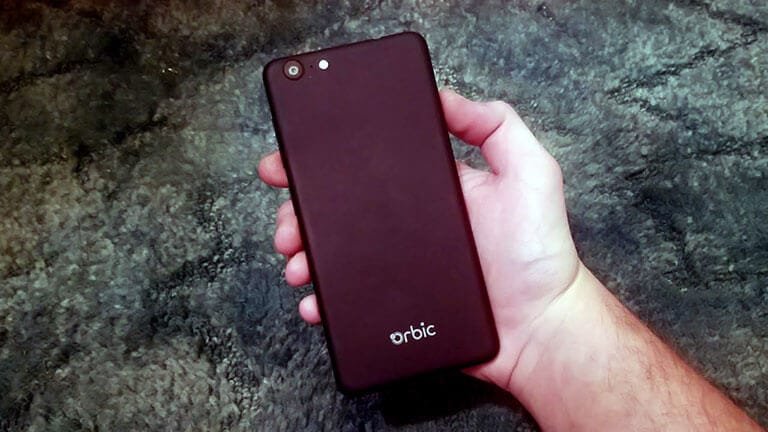
Hardware malfunctions can be incredibly frustrating, especially when they affect the core functions of your Orbic phone. Imagine trying to capture a special moment, only to find your camera isn’t working. Or needing to quickly access your phone, but the buttons are unresponsive. Let’s dive into some common hardware issues that Orbic phone users face.
Camera Faults
One of the most disappointing problems is when the camera malfunctions. You might notice blurry images or a completely black screen. These issues often stem from software glitches, but they can also be hardware-related. Check if the lens is clean or if a recent drop might have damaged the internal components.
Another common issue is the camera app crashing. This can interrupt your attempts to take photos or record videos. Restarting your phone might help, but if the problem persists, a factory reset might be necessary. Have you ever missed capturing a perfect moment due to such problems?
Button Failures
Button failures are another frequent complaint among Orbic users. Whether it’s the power button or volume controls, unresponsive buttons can be a real pain. This often happens due to wear and tear or debris getting stuck underneath.
Imagine trying to adjust the volume during an important call, only to find the buttons aren’t working. One practical solution is to use a compressed air can to clean around the buttons. If that doesn’t work, you might need to consult a technician. Have you faced this issue and found a quick workaround?
Addressing hardware malfunctions promptly can save you a lot of headaches. Always keep your phone clean and handle it with care to minimize these problems. What steps do you take to maintain your phone’s hardware?
User Interface Issues
Orbic phones are popular for their affordable price and basic functionality. But users often report issues with the user interface. These issues can affect daily use and cause frustration. Let’s look at some common user interface problems.
Touchscreen Sensitivity
Many users find the touchscreen overly sensitive. This can cause accidental taps and swipes. Such sensitivity issues can hinder typing and navigation. Adjusting settings may help, but it doesn’t always fix the problem. Some users experience unresponsive touchscreens as well. This requires multiple taps to register a command. This issue can be very frustrating during urgent tasks.
Navigation Problems
Navigation problems are common on Orbic phones. Users often face difficulties with the home and back buttons. These buttons may not respond consistently. This inconsistency affects the overall experience. Scrolling through apps can be jerky or slow. Navigating between different apps can feel sluggish. This lag makes multitasking challenging. Regular software updates are essential, but they don’t always solve these problems.
Audio Problems
Experiencing audio problems on your Orbic phone can be frustrating. These issues can disrupt calls, media playback, and overall phone experience. Let’s look at some common audio problems and how to address them.
Speaker Distortion
Speaker distortion can make it hard to understand audio. This problem may occur due to hardware faults. Dust or debris in the speaker can also cause it. To fix it, try cleaning the speaker grille. If the problem persists, consider a professional check-up.
Microphone Issues
Microphone issues can affect your ability to communicate. People may not hear you clearly. This can happen due to software bugs or hardware damage. First, restart your phone. If this doesn’t help, check for any available software updates. Clear any debris from the microphone hole. If these steps fail, seek professional help.
Solutions And Fixes
Experiencing problems with your Orbic phone can be frustrating. But don’t worry, there are plenty of solutions and fixes to get your device back on track. Whether you’re dealing with a stubborn battery, connectivity issues, or unexpected crashes, this section provides practical advice to solve your phone problems.
Troubleshooting Tips
Start with the basics. If your phone isn’t responding, try restarting it. This simple step can resolve many issues.
Next, check for software updates. Outdated software can lead to various problems. Make sure your Orbic phone is running the latest version of its operating system.
Another common fix is clearing the cache. This can solve issues related to app performance. Go to your phone’s settings, find the storage option, and clear the cache data.
If your phone’s battery drains quickly, look at your apps. Some apps consume more power than others. Try uninstalling apps you don’t use often.
Having trouble with connectivity? Ensure that your Wi-Fi or mobile data is turned on. You can also reset network settings in your phone’s settings menu.
Professional Repair
If troubleshooting doesn’t fix the problem, you might need professional help. Consider visiting an authorized repair center for your Orbic phone.
A professional technician can diagnose and fix hardware issues. This includes problems with the screen, battery, or internal components.
Using authorized repair centers ensures that genuine parts are used. This can extend the life of your phone and maintain its performance.
Have you experienced any other persistent issues with your Orbic phone? Share your story in the comments, and let’s find a solution together.
Frequently Asked Questions
How Do I Force An Orbic Flip Phone To Reboot?
To reboot your Orbic flip phone, hold down the Power button and Volume Down button simultaneously for about 10 seconds.
How Long Does An Orbic Last?
An Orbic device typically lasts 2-3 years with regular use. Battery life may vary based on usage and maintenance.
Why Does My Orbic Say No Service?
Your Orbic may say “no service” due to a weak signal, network issues, or SIM card problems. Check your network settings and restart the device.
How Do I Reset My Verizon Orbic Phone?
To reset your Verizon Orbic phone, go to “Settings,” select “System,” then “Reset options. ” Choose “Factory data reset,” and confirm. Your phone will restart and reset.
Why Is My Orbic Phone Not Charging?
Your Orbic phone might not charge due to a faulty charger, damaged cable, or dirty charging port.
Conclusion
Dealing with Orbic phone problems can be frustrating. Simple solutions often work best. Restart your device first. Check for software updates. Clear cache regularly. Contact customer support if issues persist. Orbic phones have many advantages despite occasional issues. Stay patient and follow these tips.
Your phone will likely perform better. Thanks for reading and good luck!
