Is your LG dishwasher acting up, leaving your dishes less than spotless or refusing to start? Before you call for expensive repairs, you can take control by entering the LG Dishwasher Diagnostic Mode.
This hidden feature lets you run tests and identify what’s wrong with your appliance quickly and accurately. Imagine saving time and money by pinpointing the exact issue yourself—no guessing, no unnecessary service calls. You’ll learn step-by-step how to activate diagnostic mode on your LG dishwasher, what the test results mean, and how to use this powerful tool to keep your dishwasher running smoothly.
Ready to become your own dishwasher detective? Let’s dive in!
Activating Diagnostic Mode
Activating the diagnostic mode on your LG dishwasher helps identify and fix problems quickly. This mode lets you run tests on the machine’s components. You can detect errors without calling a technician. Follow simple steps to enter this mode safely and effectively.
Step-by-step Activation
First, ensure the dishwasher is powered off. Press and hold the “Heated Dry” and “Start/Reset” buttons simultaneously. While holding, press the “Power” button to turn on the machine. Keep holding the other buttons for about 3 seconds. Release all buttons once the display changes. The dishwasher will enter diagnostic mode.
Indicators Of Successful Entry
The display will show a code or flashing lights. You may hear a short beep sound. The cycle indicator lights might blink in a pattern. These signs confirm the dishwasher is in diagnostic mode. If you see normal washing cycles, the mode did not activate.
Common Entry Issues
The buttons might not be pressed exactly at the same time. Holding buttons for too long or too short can fail activation. Power interruptions during the process cause errors. Older models may have different button sequences. Refer to your user manual for specific instructions.
Using Smart Diagnosis
Smart Diagnosis helps identify problems in your LG dishwasher quickly. It sends error codes to the LG service center or app. This feature saves time and avoids unnecessary repairs. You can perform the diagnosis using different methods.
Each method is easy to follow and requires minimal steps. It helps you understand what issue your dishwasher has. Knowing the exact problem speeds up repair or troubleshooting.
Lg Thinq App Method
Download the LG ThinQ app on your smartphone first. Open the app and add your dishwasher as a new device. Follow the on-screen instructions to connect it to Wi-Fi. Once connected, select your dishwasher in the app.
Tap the diagnosis option to start the test. The app communicates with your dishwasher. It shows error codes and possible fixes. This method is fast and convenient for many users.
Phone-based Audible Diagnosis
Call the LG service center to use this method. Power on your dishwasher before the call. Hold your phone’s microphone near the Smart Diagnosis logo. Press and hold the Wash Temp button for three seconds.
Your dishwasher sends sound codes to the service agent. They listen and identify the issue based on these tones. This method works well if you cannot use the app.
Connecting Devices To Wi-fi
Ensure your home Wi-Fi is stable and working. Place your dishwasher near the Wi-Fi router for better signal. Use the LG ThinQ app to connect the dishwasher to Wi-Fi. Follow the app’s step-by-step guide carefully.
Connecting to Wi-Fi allows remote diagnosis and control. It also lets you receive notifications about your dishwasher. A strong connection improves the accuracy of Smart Diagnosis.
Interpreting Error Codes
Interpreting error codes on your LG dishwasher helps identify issues quickly. These codes appear during diagnostic mode. Understanding them saves time and guides proper fixes. Each code points to a specific problem inside the dishwasher. Knowing what they mean allows you to act correctly. This section breaks down common codes and how to respond.
Common Lg Dishwasher Codes
LG dishwashers show error codes like OE, IE, UE, and HE. OE means a drainage problem. IE signals water inlet issues. UE points to unbalanced loads. HE stands for heating errors. These codes flash on the display to alert you. Recognizing these codes helps spot the exact fault fast.
What Each Code Means
OE means the dishwasher cannot drain water properly. It may be clogged or have a faulty pump. IE shows water is not entering the machine. Check the water supply or valve. UE occurs when dishes are unevenly placed or the load is too light. HE indicates the heater is not working. This affects drying performance.
How To Respond To Codes
For OE, clean the drain filter and hose. Clear any blockages to restore flow. For IE, ensure the water tap is open and hoses are connected. Fix kinks or replace damaged parts. For UE, rearrange dishes evenly and avoid light loads. Run the dishwasher again. For HE, check the heating element and wiring. Call service if unsure.
Troubleshooting Common Issues
LG dishwashers offer diagnostic mode to help identify and fix common problems. This mode allows users to check the machine’s functions quickly. It saves time by pointing out specific issues. Understanding typical problems improves maintenance and performance.
Poor Cleaning Performance
Check spray arms for blockages or damage. Clean filters regularly to avoid dirt buildup. Use the right detergent and load dishes properly. Run diagnostic mode to detect water temperature or pressure issues.
Drainage Problems
Inspect the drain hose for kinks or clogs. Clear the dishwasher’s drain pump filter if dirty. Diagnostic mode can test the pump’s operation. Proper drainage prevents standing water inside the dishwasher.
Unusual Noises
Listen for grinding or banging sounds during cycles. Remove any debris blocking the spray arms or pump. Loose parts can cause noise; tighten them carefully. Use diagnostic mode to check motor and pump functions.
Door Latch Malfunctions
Ensure the door closes firmly and the latch clicks. A faulty latch stops the dishwasher from starting. Diagnostic mode tests the door switch sensor. Replace damaged latches to restore proper operation.
Water Leaks
Check door seals and gaskets for cracks or wear. Look under the dishwasher for loose hoses or connections. Diagnostic mode can help identify leak sources. Fix leaks quickly to prevent water damage.
Control Panel Errors
Errors often appear due to stuck buttons or electrical issues. Reset the dishwasher by turning it off and on. Run diagnostic mode to reveal control board faults. Clean the panel to avoid moisture-related errors.
Resetting The Dishwasher
Resetting your LG dishwasher can solve many common problems. It clears minor errors and refreshes the system. This process is simple and can be done in several ways. Understanding how and when to reset helps maintain your dishwasher’s performance. Below are methods to reset your LG dishwasher effectively.
Manual Reset Procedures
To manually reset your LG dishwasher, start by turning it off. Unplug the dishwasher from the power source. Wait at least five minutes to let the system rest. Plug it back in and turn the dishwasher on. This clears small glitches and resets the controls. If the problem remains, try the diagnostic mode reset.
Resetting Via Diagnostic Mode
Accessing diagnostic mode lets you perform a deeper reset. First, open the dishwasher door. Press and hold the Start/Pause button for about 5 seconds. The dishwasher will enter diagnostic mode and beep. Use the control panel to select reset or run tests. Confirm your choice, and the dishwasher resets its system. This method helps fix errors that a manual reset can’t.
When To Perform A Reset
Perform a reset if the dishwasher stops mid-cycle. Reset when error codes appear on the display. Try it if the dishwasher won’t start or drains poorly. Resetting can also help if buttons do not respond. Avoid resetting too often; it is best for minor or temporary issues only.

Credit: appliantology.org
Tips For Efficient Diagnostics
Efficient diagnostics help keep your LG dishwasher running smoothly. Knowing the right steps ensures quick and accurate problem detection. This saves time and avoids unnecessary repairs.
Follow these tips to use the diagnostic mode effectively and maintain your dishwasher’s performance.
Preparing Your Dishwasher
Before starting diagnostics, clear the dishwasher interior. Remove all dishes and utensils. Check that the spray arms can move freely. Close the door properly to ensure the machine is sealed. Also, make sure the dishwasher is connected to power and water.
Safety Precautions
Unplug the dishwasher before opening the front panel. Avoid touching electrical parts during diagnostics. Use dry hands when handling controls. Keep children and pets away while testing. Follow the manufacturer’s instructions carefully to prevent damage or injury.
Using Diagnostic Mode For Maintenance
Activate diagnostic mode as described in your LG manual. Observe error codes or sounds during the test. Note any unusual noises or leaks. Use the results to identify parts needing repair or cleaning. Run diagnostics regularly to catch issues early and extend your dishwasher’s life.
When To Contact Lg Support
Knowing when to contact LG support can save time and avoid unnecessary repairs. The diagnostic mode in your LG dishwasher helps identify issues. Some problems need professional help beyond basic troubleshooting. Recognizing these signs ensures your dishwasher gets the right care quickly.
Interpreting Diagnostic Results
Diagnostic mode shows error codes and test results. Each code points to a specific problem inside the dishwasher. Some errors are simple, like a clogged filter. Others may indicate serious issues, such as motor or control board faults. If you cannot understand the codes or fix the problem, contact LG support. They have tools and knowledge to interpret complex results.
Providing Information To Service Agents
When contacting LG support, share the diagnostic codes from your dishwasher. Also, describe any unusual noises or behaviors you noticed. Mention how and when the issue started. Clear information helps the agent diagnose faster. It reduces the need for multiple calls and speeds up service. Keep your model and serial number handy for reference.
Scheduling Professional Repairs
Some dishwasher problems require expert repair. If your dishwasher shows repeated error codes or won’t complete cycles, call LG support. They can schedule a technician visit in your area. Professional repairs ensure safe and proper fixes. Avoid trying complex repairs yourself to prevent more damage. Timely service extends your dishwasher’s life and performance.
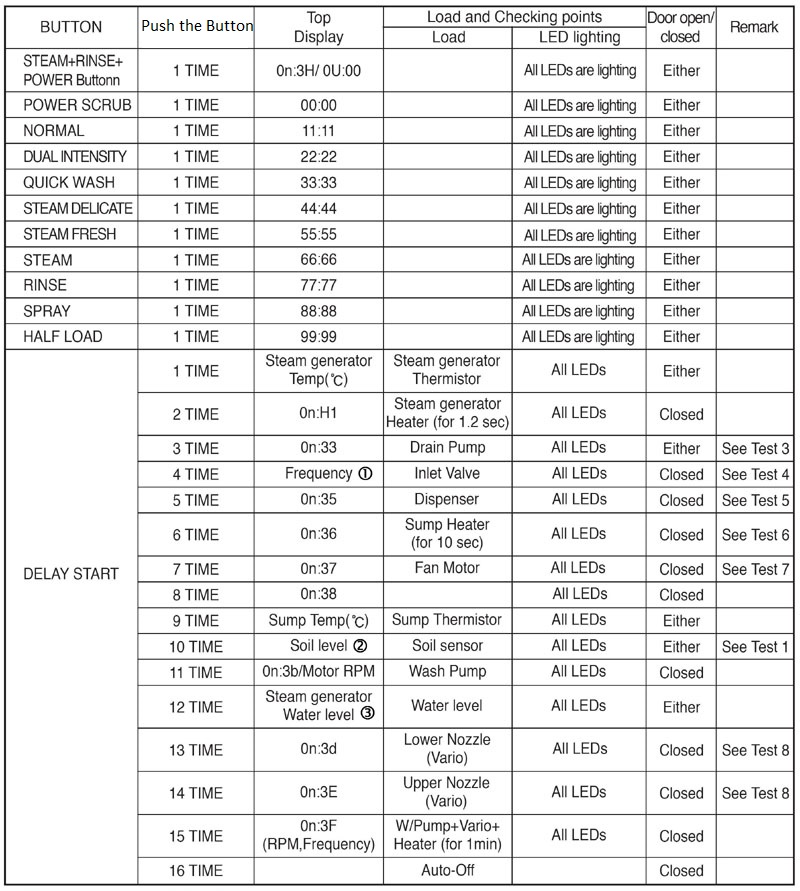
Credit: reliableparts.net

Credit: www.youtube.com
Frequently Asked Questions
How Do I Put My Dishwasher In Diagnostic Mode?
To enter diagnostic mode on an LG dishwasher, press and hold the Start/Pause and Power buttons simultaneously for three seconds. The dishwasher’s lights will blink, indicating it is in diagnostic mode. Follow the control panel prompts to run tests or reset errors.
How Do I Put My Lg In Diagnostic Mode?
To enter diagnostic mode on your LG washer, press and hold the Power and Options buttons together. Then, press and hold the Power button until the buzzer sounds twice. This activates the service test mode for troubleshooting and diagnostics.
What Is The Most Common Problem With The Lg Dishwasher?
The most common LG dishwasher problem is poor cleaning performance. Other issues include drainage failures, unusual noises, door latch faults, water leaks, and control panel errors. Regular maintenance and proper loading help prevent these problems and keep the dishwasher running efficiently.
How To Run Smart Diagnostics On Lg Washer?
To run Smart Diagnostics on an LG washer, use the LG ThinQ app or call LG support. Open the app, connect your washer, and select “Smart Diagnosis. ” Follow on-screen prompts for diagnosis. For phone method, power on washer, place phone mic on the logo, hold “Wash Temp” button for 3 seconds, then wait.
What Is Lg Dishwasher Diagnostic Mode Used For?
It helps identify and fix dishwasher problems quickly and accurately.
Conclusion
Using the LG dishwasher diagnostic mode helps find problems quickly. It guides you step-by-step to test different parts. You can fix small issues before calling for help. This saves time and avoids extra costs. Running the diagnostic mode is simple and effective.
Keep your dishwasher working well by checking it often. This tool makes troubleshooting easier for all users. Try it to maintain your LG dishwasher’s performance.
