Is your Kenmore oven suddenly shutting off while you’re in the middle of baking? This frustrating problem can ruin your cooking plans and leave you wondering what went wrong.
You’re not alone—many Kenmore oven owners face this issue, and understanding why it happens is the first step to fixing it. Whether it’s an overheating safety feature, a faulty thermal fuse, or a simple wiring glitch, knowing how to troubleshoot can save you time and stress.
Keep reading to discover easy-to-follow tips that will help you get your oven back on track and ensure your baking never gets interrupted again.
Common Causes Of Oven Shutdowns
Kenmore ovens shutting off during baking can disrupt your cooking and cause frustration. Understanding common causes helps to identify the problem quickly. Several issues can cause an oven to shut down unexpectedly. These include overheating, faulty sensors, and control board problems.
Overheating And Thermal Fuses
Ovens have safety features to prevent damage from overheating. The thermal fuse cuts power if the oven gets too hot. Dirt or blocked vents can cause poor airflow, leading to overheating. A blown thermal fuse will stop the oven from working. Cleaning vents and replacing the fuse can solve this issue.
Faulty Temperature Sensors
The temperature sensor tells the oven how hot it is inside. A faulty sensor sends wrong signals, causing the oven to shut off. This sensor can wear out over time or get damaged. Testing the sensor with a multimeter helps to find if it needs replacement. A working sensor keeps your oven at the right temperature.
Control Board Issues
The control board acts as the oven’s brain. It controls all functions, including heating and timers. A malfunctioning control board can cause random shutdowns. Power surges or wear can damage the board. Sometimes, resetting the control board fixes the problem. If the issue continues, replacing the board may be necessary.

Credit: www.wikihow.com
Resetting The Thermal Switch
Resetting the thermal switch can solve the issue of a Kenmore oven shutting off while baking. This switch acts as a safety device that cuts power if the oven overheats. Resetting it allows the oven to work again without unnecessary interruptions. Follow the steps carefully to avoid damage or injury.
Safety Precautions
Always turn off the oven power before starting. Switch off the circuit breaker or unplug the oven. Use insulated tools to avoid electric shock. Keep the work area dry and clear of clutter. Do not touch any wiring or components with wet hands.
Accessing The Thermal Switch
Pull the oven gently away from the wall. Remove screws holding the back panel using a screwdriver. Lift the panel off to see inside the oven. Locate the thermal switch, which is usually small, black, and silver. It often has a red reset button on it.
Reset Procedure
Press the red button on the thermal switch firmly. Listen for a click, which means the switch reset. If the button does not click, do not force it. Replace the switch if it cannot reset. Reattach the back panel and tighten the screws securely.
Testing After Reset
Push the oven back into place carefully. Turn the circuit breaker on or plug the oven back in. Set the oven to bake at a moderate temperature. Watch if the oven runs without shutting off. If it shuts off again, call a professional technician.
Resetting The Control Board
Resetting the control board is a key step when your Kenmore oven shuts off while baking. The control board manages the oven’s functions and can sometimes get stuck or show error codes. Resetting it can clear minor glitches and restore normal operation.
Resetting the control board is simple and does not require special tools. It involves cutting power to the oven and then restoring it. This process forces the control board to reboot and clear temporary errors.
Power Cycle Method
Start by unplugging the oven or switching off its circuit breaker. Leave the oven without power for at least one minute. This pause lets the control board reset fully. After the wait, plug the oven back in or turn on the breaker. Check if the oven stays on while baking now.
Clearing Error Codes
Some Kenmore ovens show error codes on the display when there is a problem. Resetting the control board often clears these codes. After power cycling, watch the display for any error messages. If codes remain, consult your oven’s manual for specific reset instructions or error meanings.
When To Call A Technician
Resetting may not fix all issues. If the oven keeps shutting off, the control board might be faulty. Other parts, like the thermal fuse or wiring, could cause problems too. Call a technician if the problem continues after a reset. A professional can diagnose and repair complex issues safely.
Additional Troubleshooting Steps
Kenmore ovens may shut off during baking due to various issues beyond basic fixes. These additional troubleshooting steps help identify and resolve hidden problems. They improve oven performance and prevent future shutdowns.
Calibrating The Oven Temperature
Incorrect temperature settings cause the oven to overheat or shut off. Calibrating the oven ensures the temperature matches the display. Start by pressing and holding the “Bake” button until the number changes. Use the arrow keys to adjust the temperature offset. Save the new setting and test the oven. Proper calibration helps maintain stable baking conditions.
Inspecting Wiring And Connections
Loose or damaged wiring can interrupt power and cause the oven to turn off. Turn off the power at the circuit breaker before inspection. Remove the back panel to access internal wires. Look for frayed wires, burnt spots, or loose connections. Tighten any loose wires and replace damaged ones. Secure wiring reduces the risk of unexpected shutdowns.
Cleaning Vents For Better Airflow
Blocked vents cause the oven to overheat and shut down to protect itself. Remove dust and debris from the oven vents using a soft brush or vacuum. Ensure vents are clear and allow proper airflow. Clean vents improve heat distribution and prevent overheating. Regular vent cleaning keeps the oven running smoothly during baking.
Gas Oven Specific Checks
Gas ovens require special attention when they shut off during baking. Certain parts need checking to find the cause. These checks focus on the gas supply and ignition system. Proper maintenance helps keep your Kenmore oven working well and safe.
Checking The Igniter
The igniter lights the gas to start heating. A weak or failing igniter can cause the oven to shut off. Watch the igniter glow when the oven starts. If it does not glow bright or stays off, it may need replacement. A faulty igniter stops gas flow, causing the oven to turn off.
Inspecting Gas Supply Line
The gas supply line delivers fuel to the oven. Check for any blockages or leaks along the line. Ensure the gas valve is fully open. A closed or partially blocked valve can cut off gas supply. Use soapy water to spot leaks by watching for bubbles. Any leaks need immediate repair by a professional.
Cleaning Burner Ports
Burner ports can get clogged with food debris or dirt. This blockage affects the flame and heating performance. Remove the burner and clean the ports carefully using a soft brush or needle. Clear any obstructions to restore proper gas flow. Clean burner ports help maintain steady heat and prevent shutdowns.
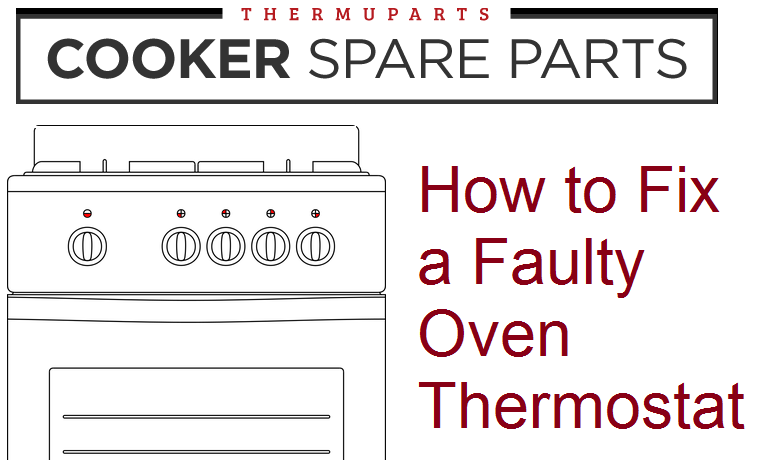
Credit: en.beu-fund.com
Preventive Maintenance Tips
Preventive maintenance is key to keeping your Kenmore oven working well. It helps avoid sudden shutdowns during baking. Simple care routines extend the oven’s life and improve safety. This section shares easy tips to maintain your oven at home.
Regular Cleaning Routines
Keep the oven clean inside and outside. Remove food spills and crumbs after each use. Clean the oven racks and door glass regularly. Use gentle cleaners to avoid damage. Dirt buildup can cause overheating and shutdowns.
Annual Professional Inspections
Schedule a yearly check with a certified technician. They test electrical parts and sensors for faults. Professionals can spot issues before they cause failure. Regular inspections ensure your oven stays safe and reliable.
Keeping Vents Clear
Check the oven vents often. Remove blockages like dust or debris. Clear airflow prevents overheating and helps temperature control. Proper ventilation reduces the chance of the oven shutting off mid-bake.

Credit: www.youtube.com
Frequently Asked Questions
Why Did My Oven Turn Off While Baking?
Your oven may turn off while baking due to overheating, a faulty thermal fuse, or poor airflow. Check and reset the thermal switch. Clean vents to prevent overheating. Inspect wiring and control board for damage. If issues persist, contact a technician for repair.
Is There A Reset Button On A Kenmore Oven?
Kenmore ovens do not have a dedicated reset button. To reset, unplug the oven or turn off the circuit breaker for a few minutes. Some models have a thermal switch with a red button at the back to reset overheating.
Consult the manual for specific instructions.
How To Fix An Oven Not Staying On?
Check and reset the oven’s thermal fuse or switch to fix shutdowns. Clean vents to prevent overheating. Inspect wiring and control board connections. Recalibrate temperature if needed. If issues persist, contact a technician for repair or replacement.
How Do I Know If A Fuse Is Blown In My Oven?
Check the oven fuse with a multimeter for continuity. No continuity means the fuse is blown. Also, the oven won’t power on if the fuse is faulty.
Why Does My Kenmore Oven Shut Off While Baking?
Overheating or a faulty thermal fuse often causes the oven to turn off during baking.
Conclusion
A Kenmore oven shutting off while baking can disrupt your cooking plans. Check the thermal fuse and temperature sensor first. Clean the vents to avoid overheating issues. Reset the thermal switch or control board to clear errors. Inspect wiring if problems continue.
Small fixes often solve the issue without expert help. Taking these steps helps keep your oven running smoothly. Stay patient and follow safety steps carefully. Your oven will bake perfectly again soon.
